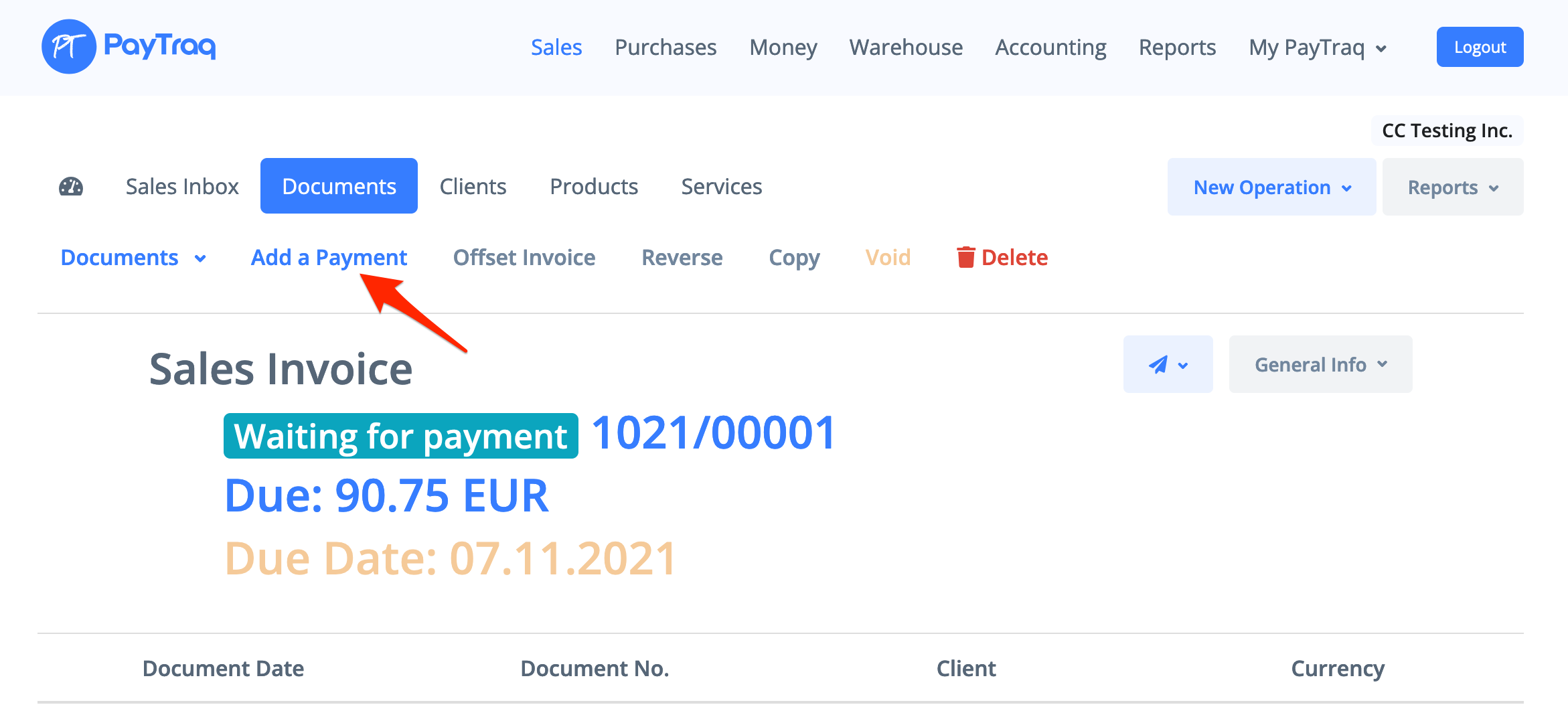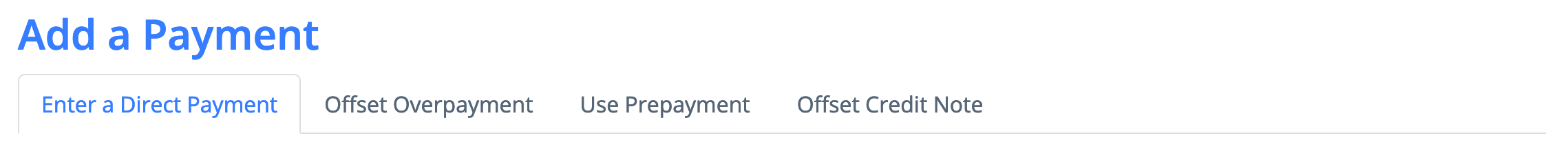1) A payment from the invoice can be made only in invoice currency. For any other cases go to Money -> Payments.
2) Go to Documents and search for the invoice you need to pay. Open it.
3) Click "Add a Payment". Select one of the payment methods available.
4) Enter payment details for the selected method.
If an invoice has been paid by cash, go to the Enter a Direct Payment tab, enter the payment amount, select a money account, and click the Add button. An invoice payment record will be added to the payment details.
To offset an overpayment go to the Offset Overpayment tab, click the Add button. Available overpayment as of the payment date will be added to the payment details.
To use a prepayment go to the Use Prepayment tab, check the boxes for paid proforma invoices and click on the Add Selected button. An invoice payment record about the payment of the invoice with a prepayment will be added to the payment details.
To offset a credit note go to the Offset Credit Note tab, check the boxes for available credit notes and click on the Add Selected button. An invoice payment record about the payment of the invoice with a credit note will be added to the payment details.
5) Click Post to complete the operation.