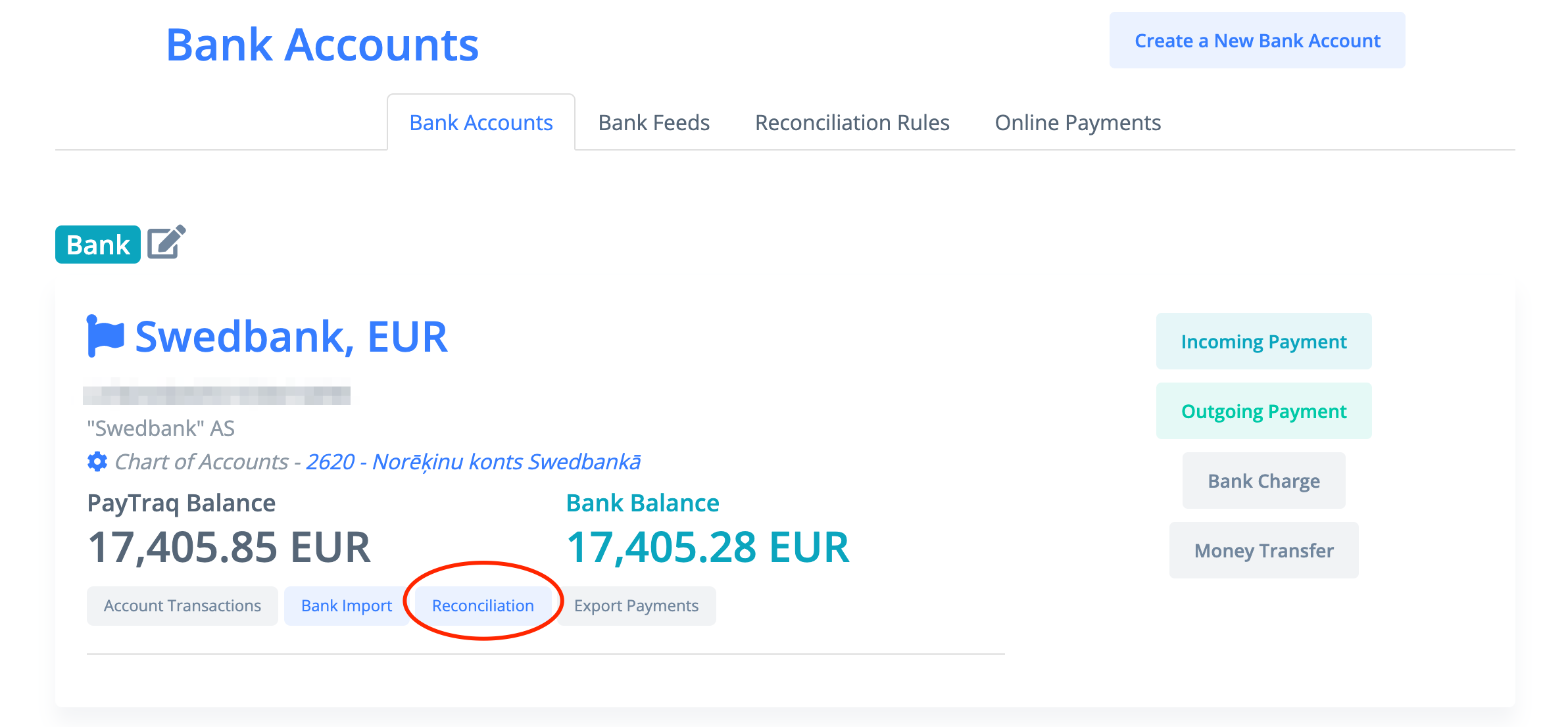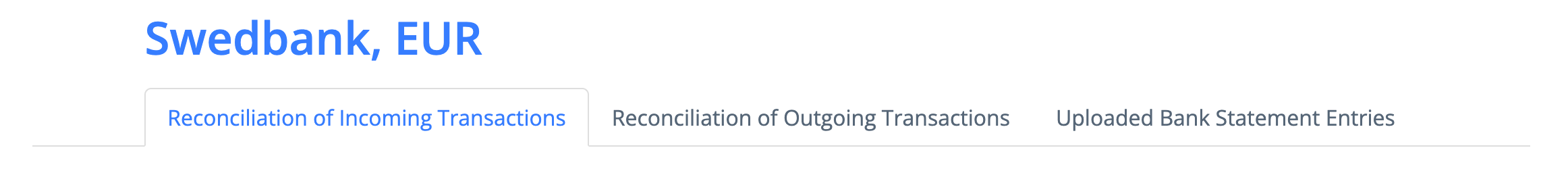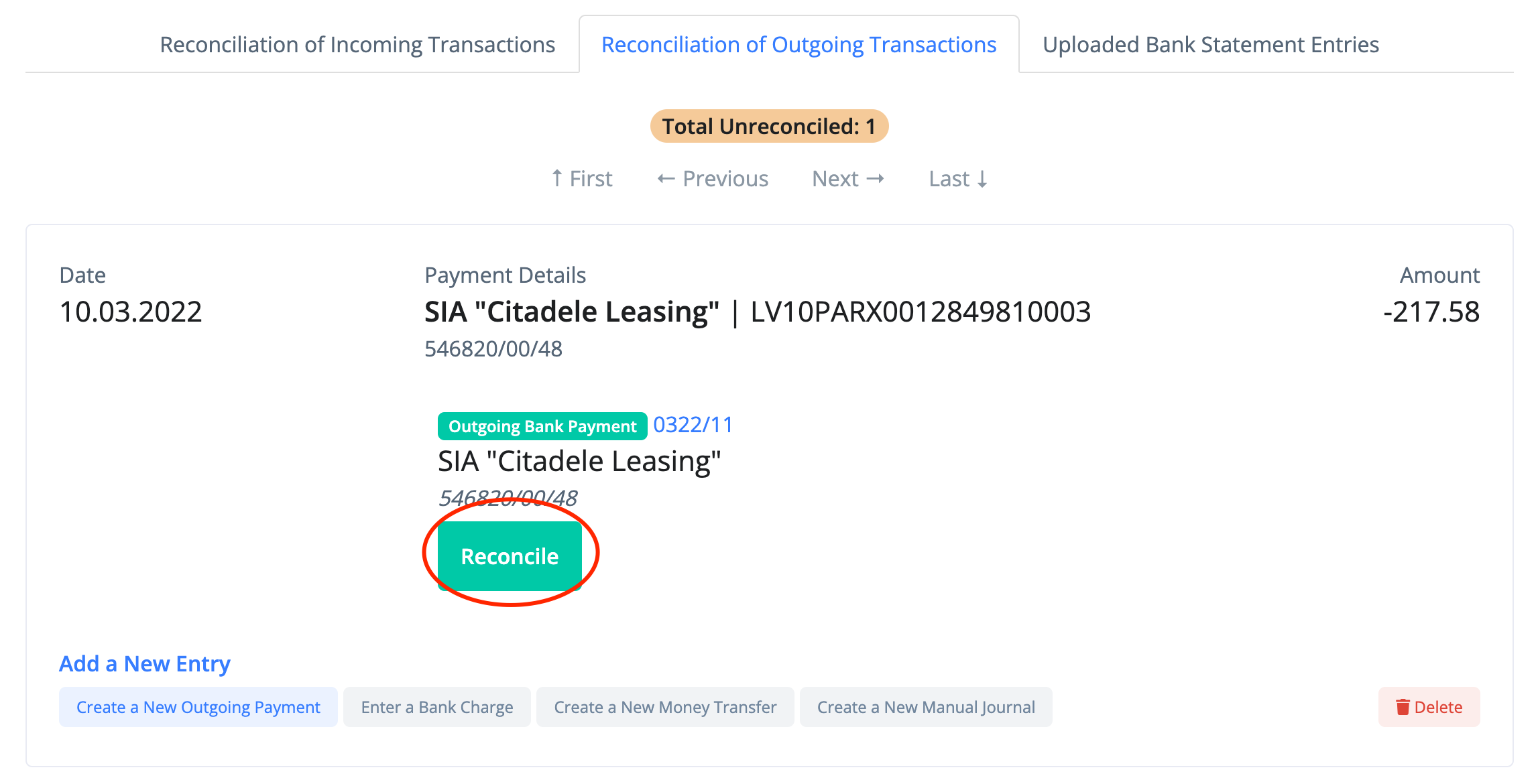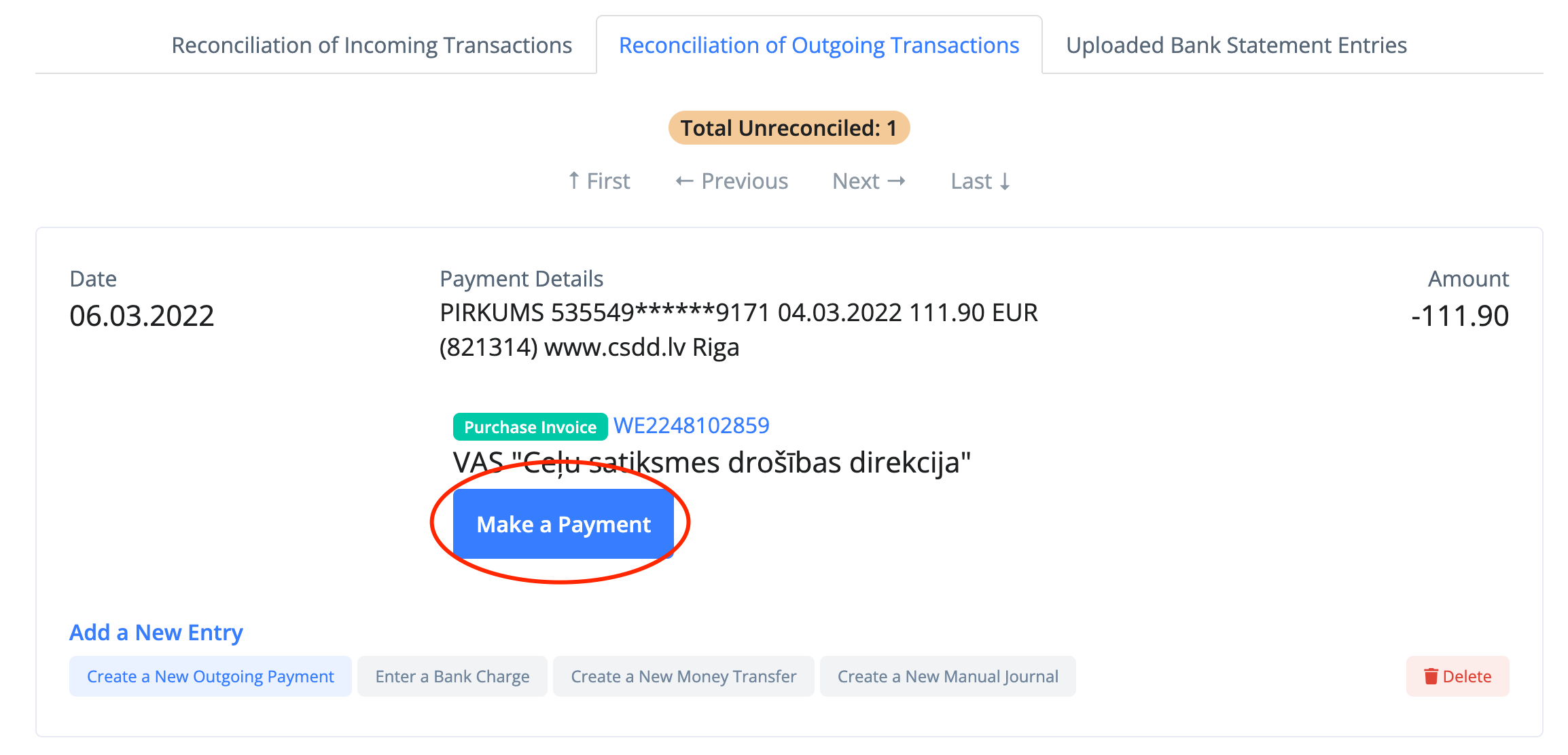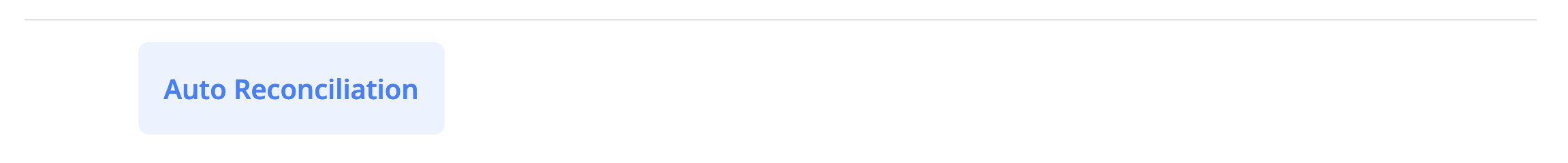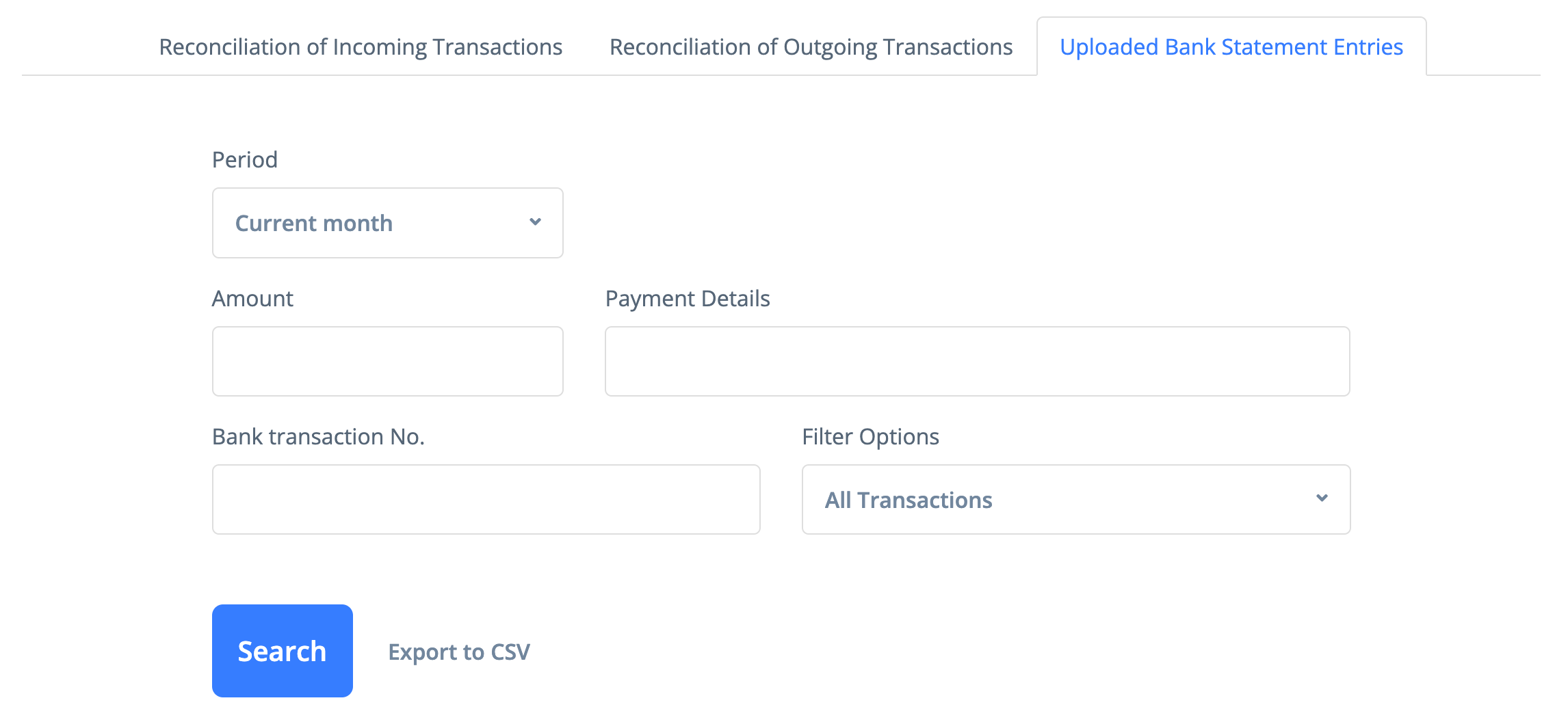Once the bank transactions have been uploaded either manually or automatically they should be reconciled with the operations in the program.
Bank reconciliation is available for any bank accounts with the "Bank" and "PayPal" types. To start the reconciliation select Money -> New Operation -> Reconciliation or go to Money -> Bank Accounts, select the account and click on the Reconciliation button.
Bank reconciliation consists of 3 tabs:
- Reconciliation of Incoming Transactions
- Reconciliation of Outgoing Transactions
- Uploaded Bank Statement Entries
Reconciliation of bank transactions involves a search for transactions matching the primary document entries (like invoices, expense claims, payrolls, loans, etc.), payments and manual journals.
For Instance,
If a transaction is found with a matching payment date, business partner and amount, or with a matching payment date, amount and payment details, the user will be offered to reconcile the existing payment.
If a transaction is found with a matching unpaid invoice amount and business partner or with a matching unpaid invoice amount and payment details, the user will be offered to add and reconcile a new payment.
If no matches are found, you can add and reconcile payments, bank charges, money transfers or manual journals with the bank statement data.
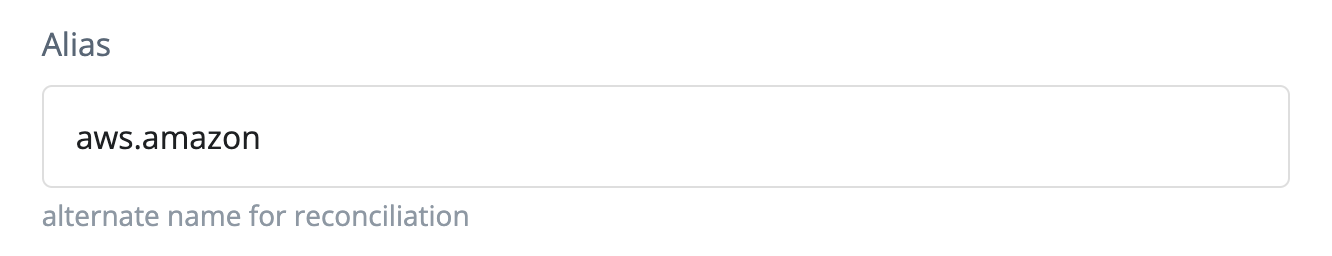
Additionally, with Auto Reconciliation feature, you can easily match most of your statement lines from your uploaded bank statements just in one click. Auto Reconciliation is available both for the manually uploaded bank transactions and automatic bank feeds. It saves users a lot of time, while making the process quick, reducing the manual effort and improving accuracy.
You can also create your own custom bank reconciliation rules to match even more transactions automatically. These are additional rules that can be set up for automatic reconciliation of those bank transactions for which no matching primary documents or manual journals have been found.
Uploaded Bank Statement Entries is the list of all uploaded bank transactions. You can search records in the uploaded bank statements lines by amounts (outgoing payments with a minus), payment details and periods.