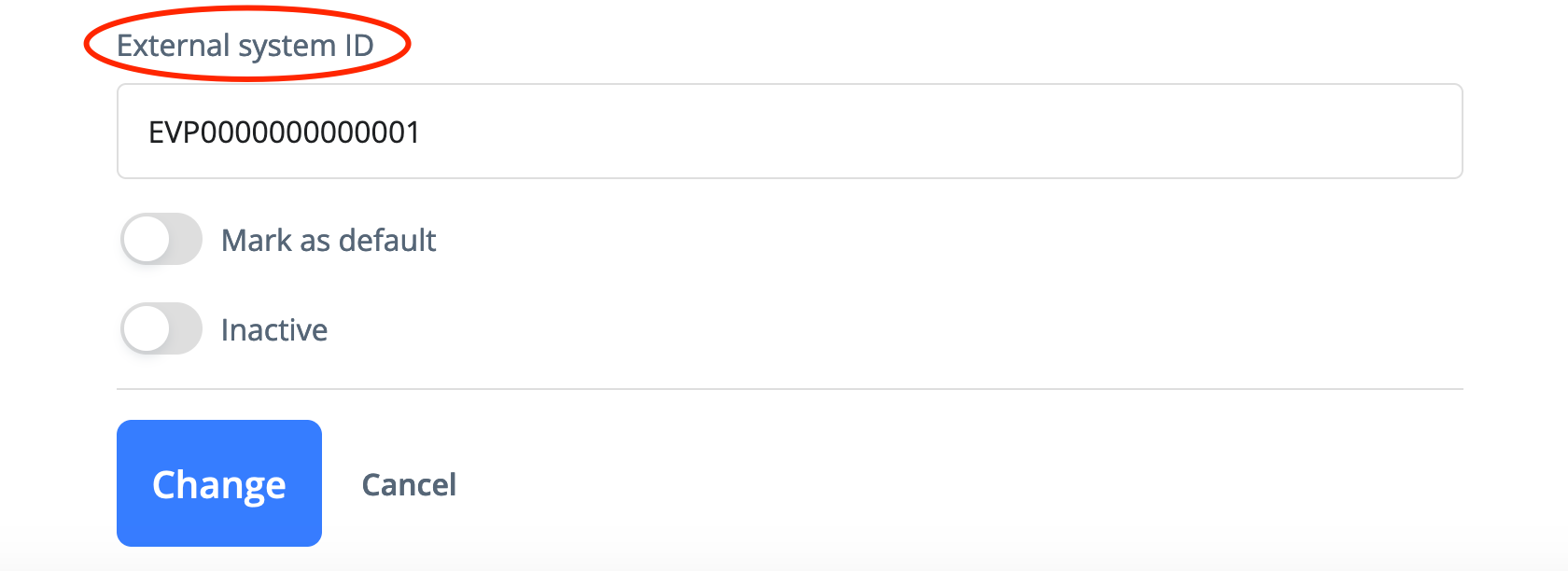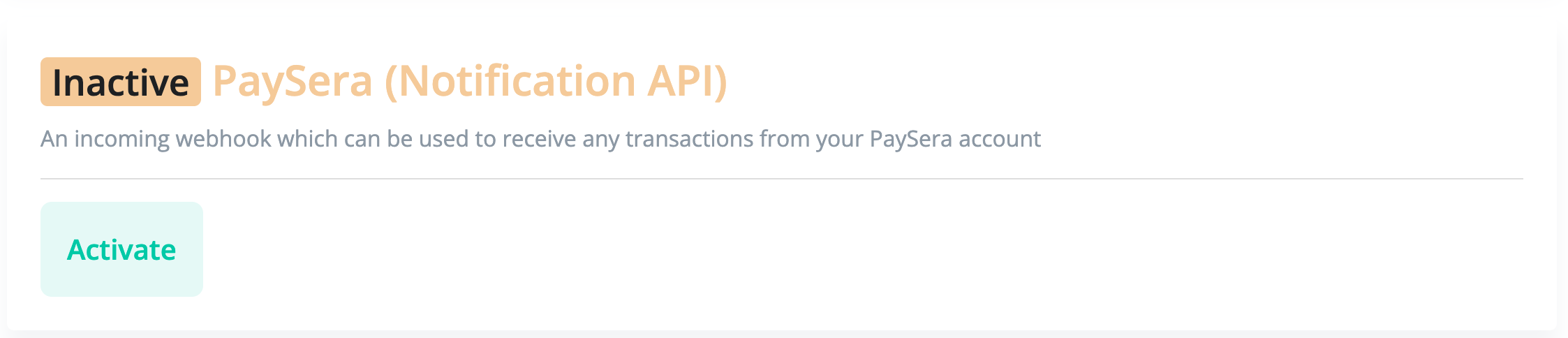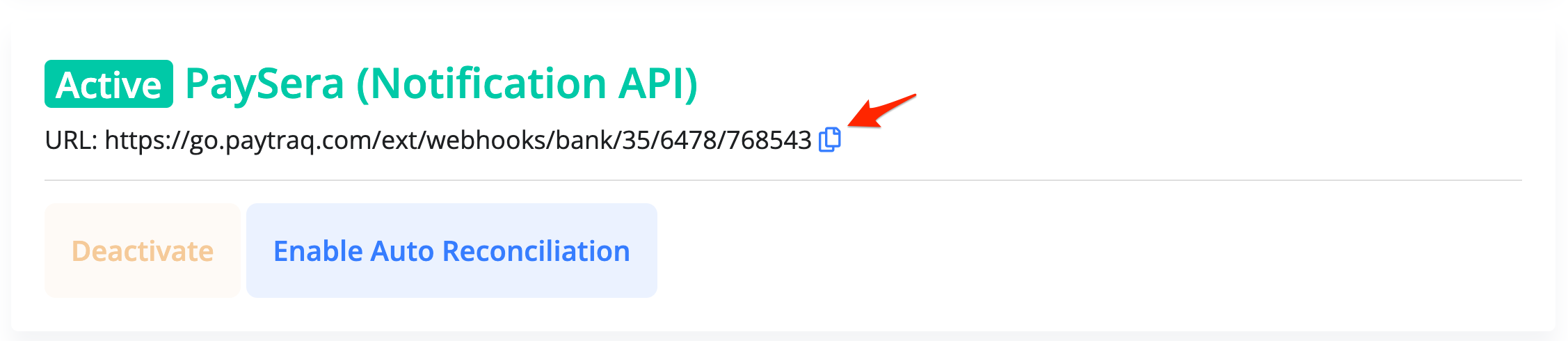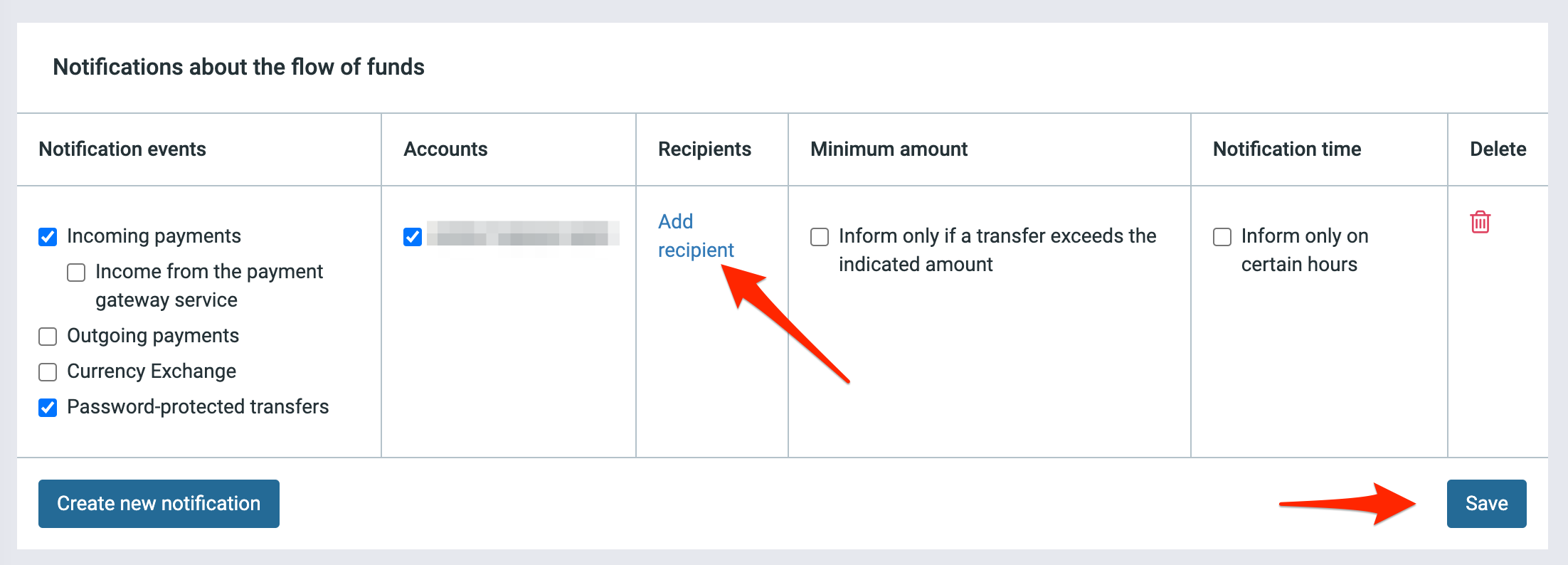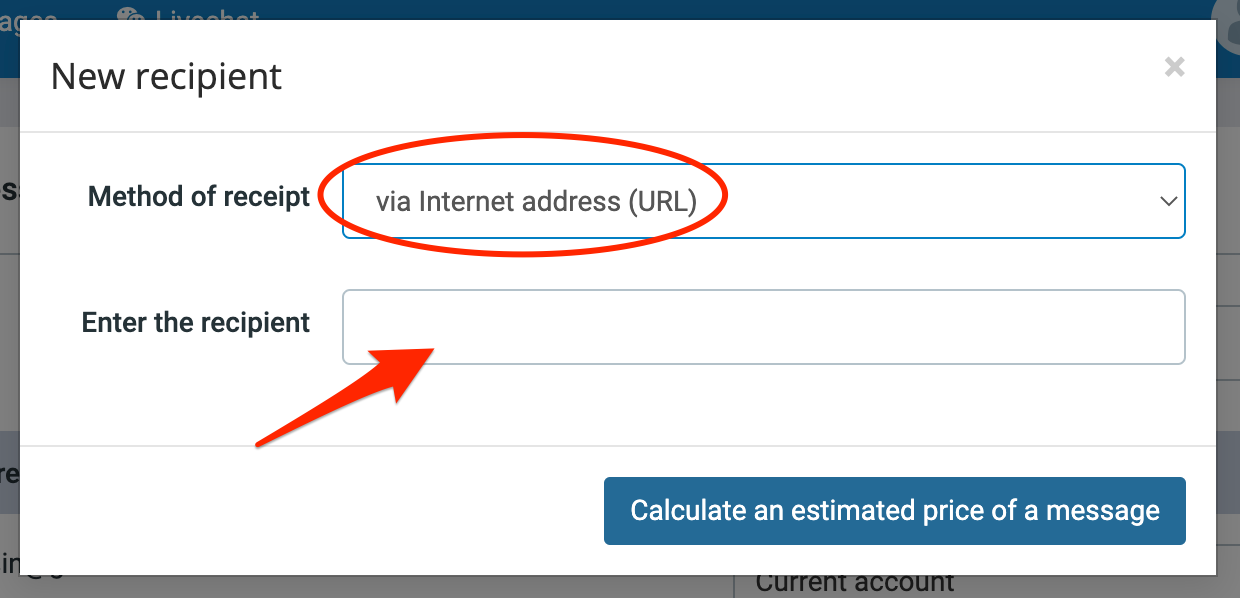PayTraq uses PaySera Notification API to make it functioning.
PaySera sends a notification about every new transaction on the account to the specified URL address (our inbound webhook).
There are just a few steps to complete:
1) Make sure that PaySera bank account in PayTraq contains PaySera account number in the appropriate field. (Either "External system ID" or "Bank account number / IBAN / Merchant account ID" field should contain your account number in the PaySera internal format EVPXXXXXXXXXXXXX)
2) Activate PaySera bank feed by going to Money -> Bank Accounts -> Bank Feeds
Copy the inbound webhook URL that has been generated
3) Go to PaySera Payment Accounts Settings
Click "Add recipient" in the "Notification about the flow of funds" section.
As the method of receipt select "via Internet address (URL)", paste the inbound webhook URL into the "Enter the recipient" field, click on the button and save the notification.