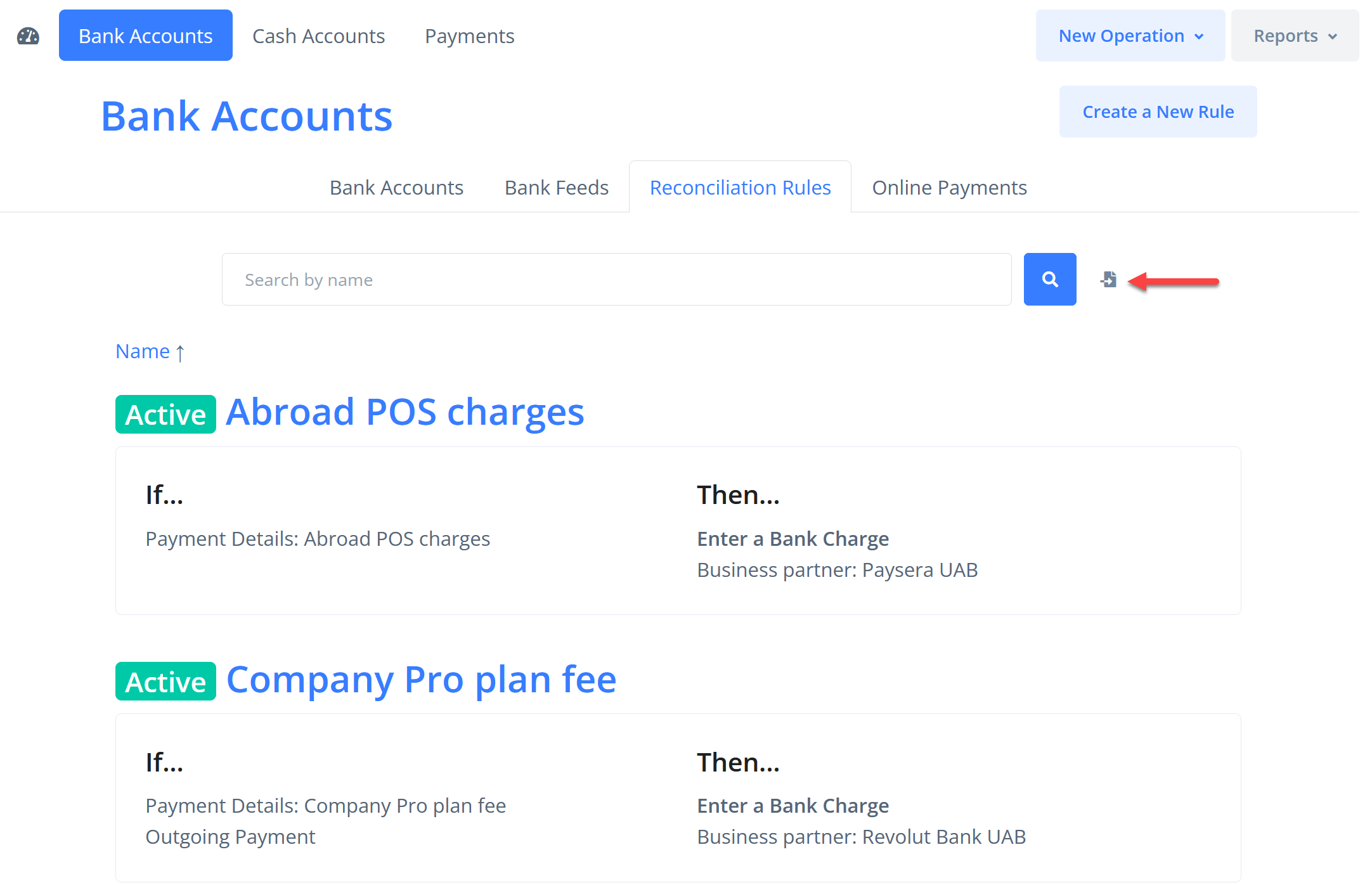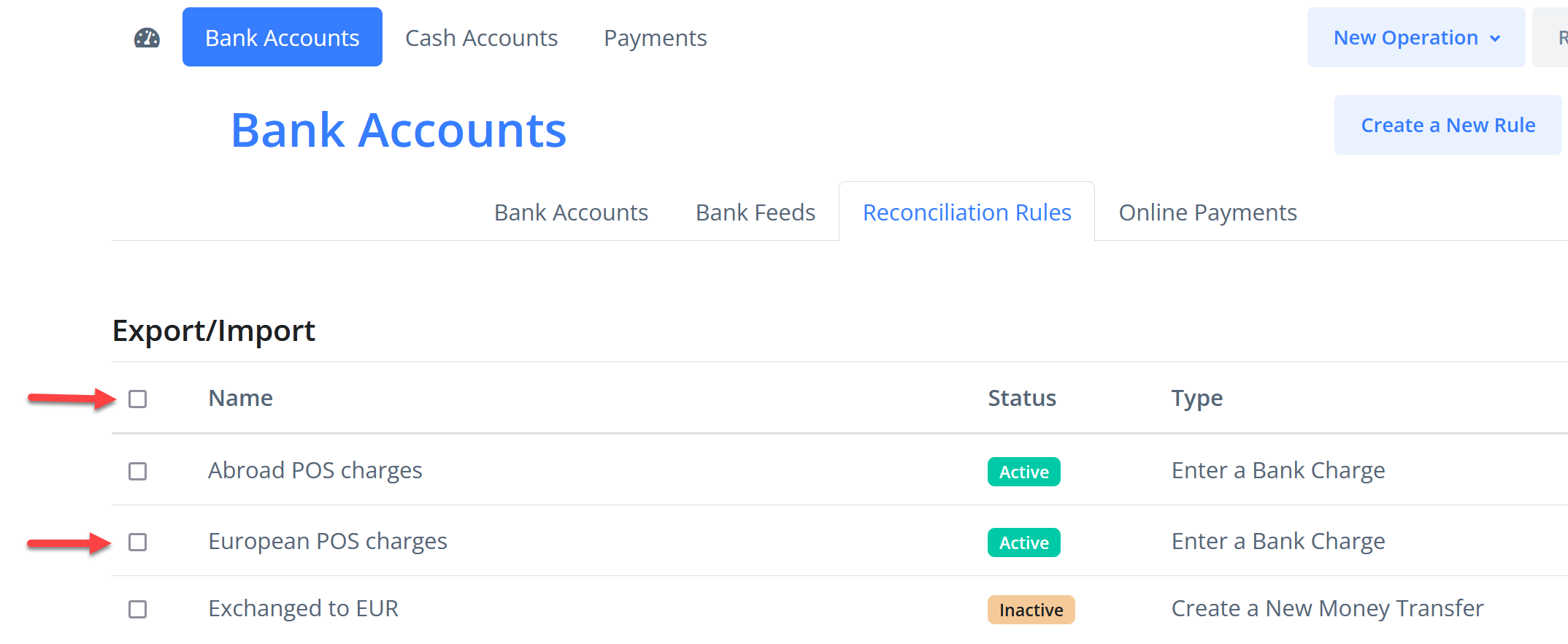Export of bank transaction reconciliation rules in PayTraq is intended for users who work in the program with profiles of several companies.
With this feature, a user can customize reconciliation rules in the profile of one of the companies and then transfer them to the profile of another company.
To export the rules, go to the Money -> Bank Accounts -> Reconciliation Rules section and click on the "Export" icon.
A list of all reconciliation rules with their name and status will appear on the screen.
In front of each rule's name, there's a checkbox that you need to tick if you wish to transfer that particular rule. You can also select all rules at once by ticking the checkbox in the list header.
This way, you can either transfer all rules together or select only the ones you need.
Below the list of rules, there's a menu to select the company to which the rules will be transferred.
Click on the "Export" button to complete the operation.
Some notes on using this feature:
If there is already a rule with the same name as the rule marked for export in the company profile where the import is performed, this rule will be ignored during the import and will not be transferred.
If the rule contains a partner that is not found in the profile of the company where the import is performed (the check is performed by partner’s name), a new partner will be created.
If a general ledger account is used in the reconciliation rule, which is not found in the profile of the company where the import is performed, these rules will be imported as "inactive". In this case, no general ledger account will be created, to avoid disrupting the company's chart of accounts.
If a rule contains a reference to a document (for example, to a loan agreement) that does not exist in the company profile where the rule is imported, the rule will be imported, but will have the status of "inactive".
To transfer reconciliation rules, the user must have full access to the "Money" section in the profiles of both companies between which the transfer is to be made.