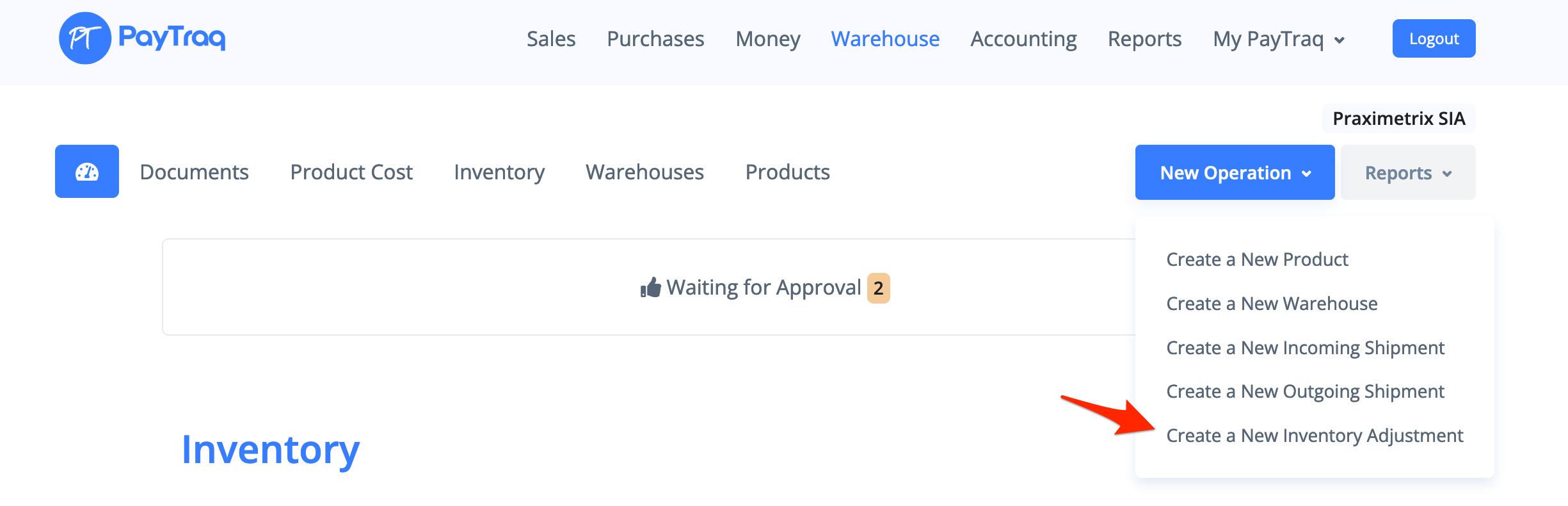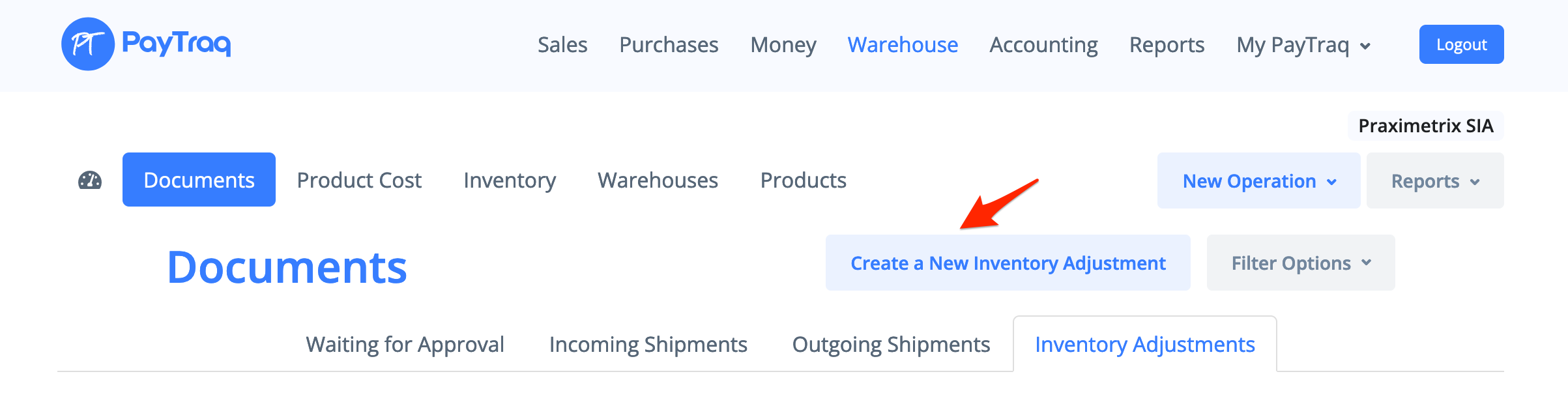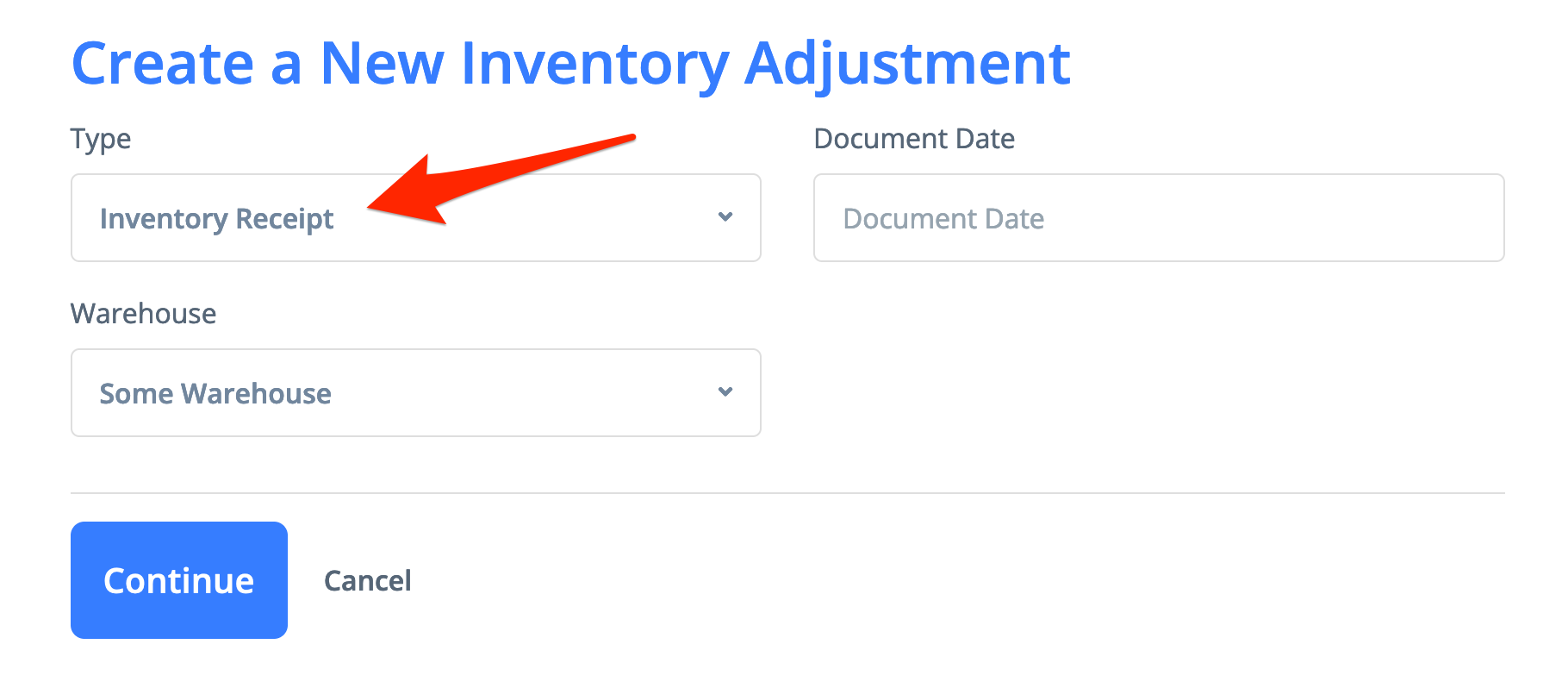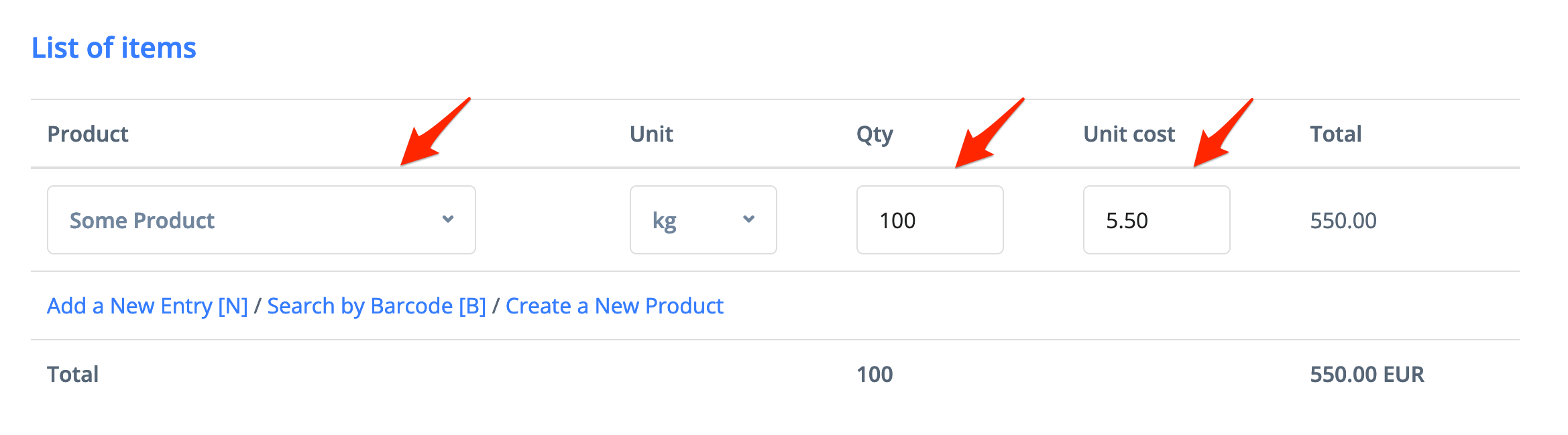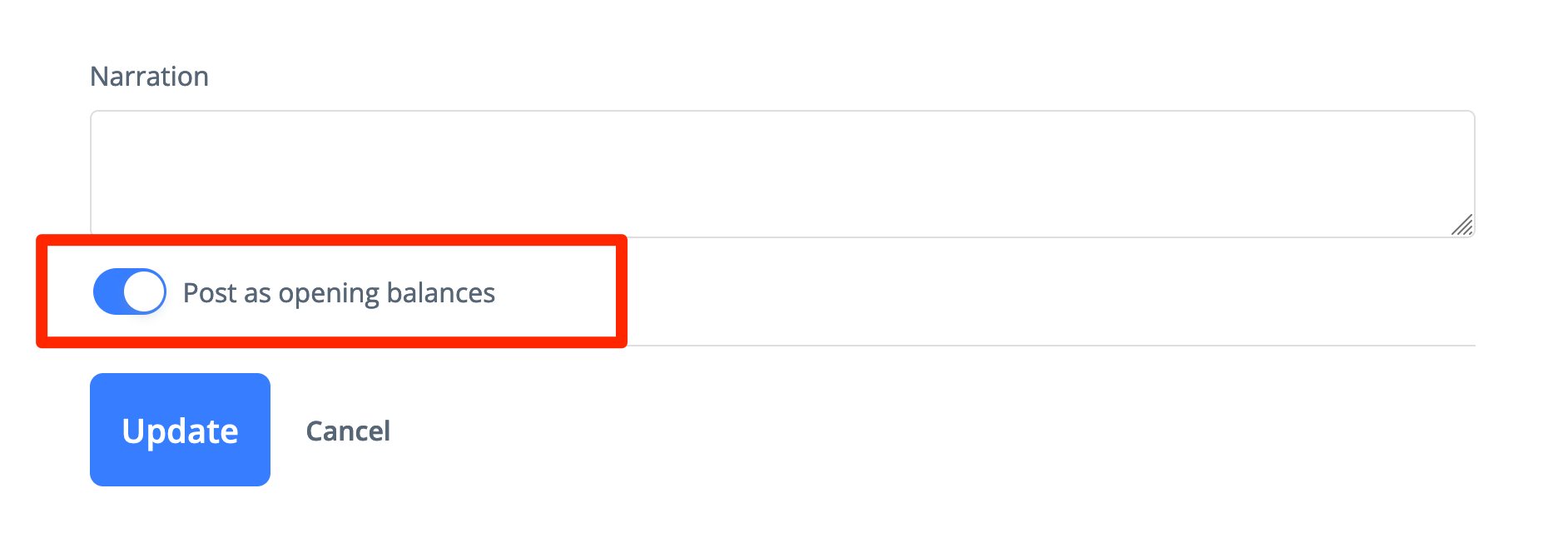1) Go to Warehouse -> New Operation -> Create a New Inventory Adjustment.
or Warehouse -> Documents -> Inventory Adjustments -> Create a New Inventory Adjustment
2) Select a type of adjustment as Inventory Receipt, fill other fields with relevant information and click Continue.
3) Add products with initial quantity and current unit cost.
4) Enable option Post as opening balances.
5) Click Update and then click Approve to confirm the operation.