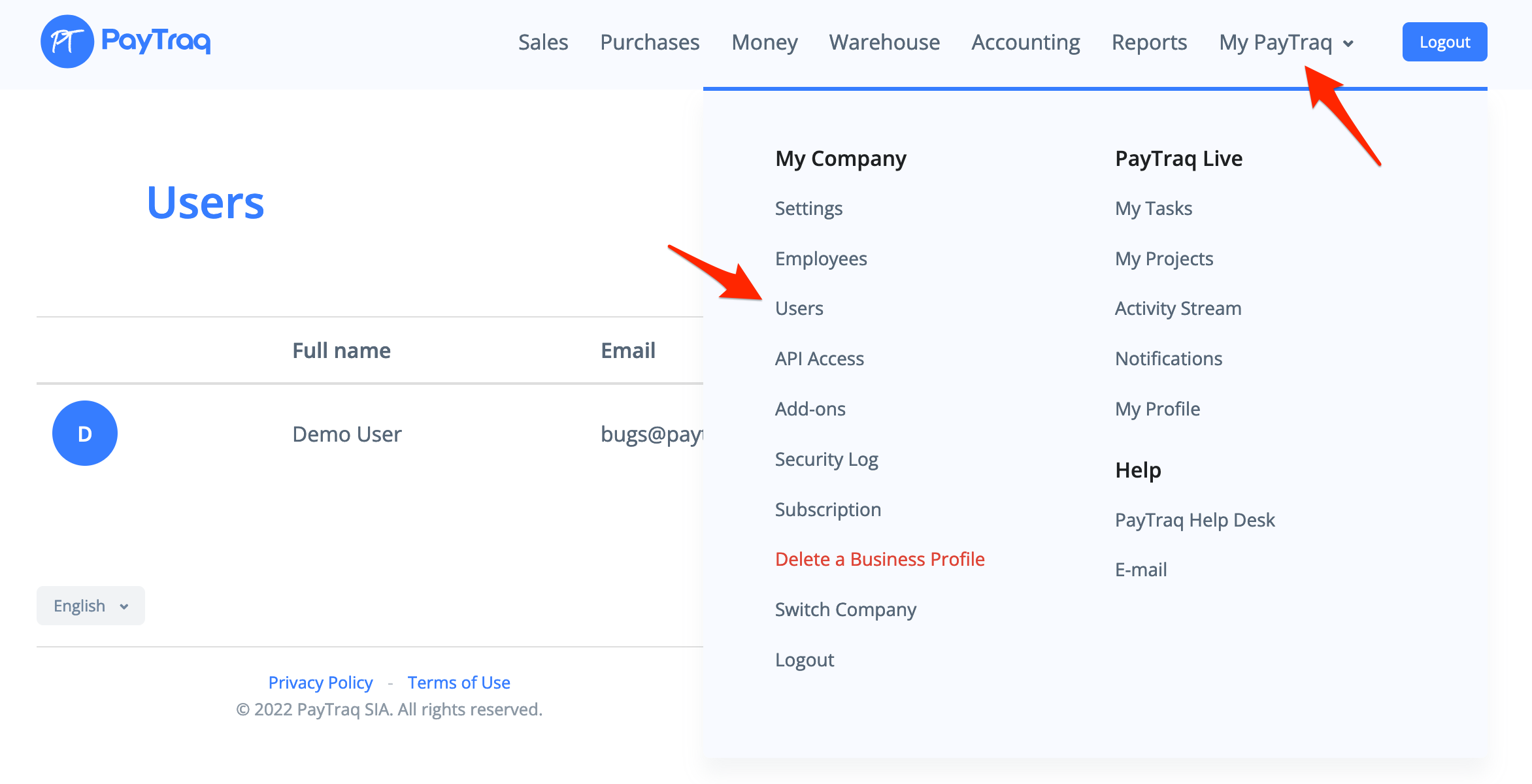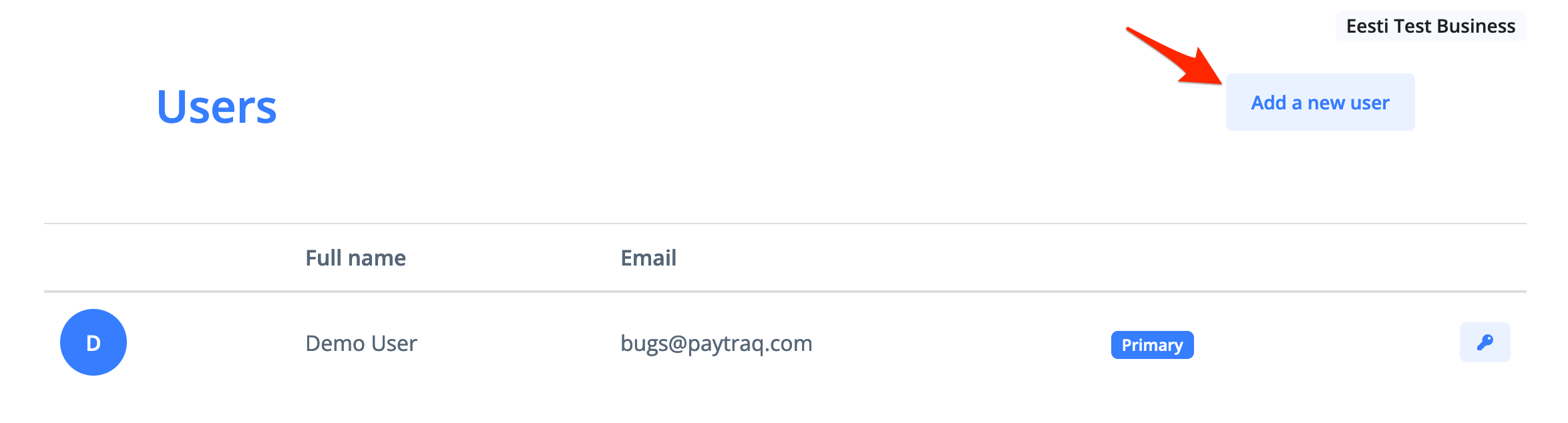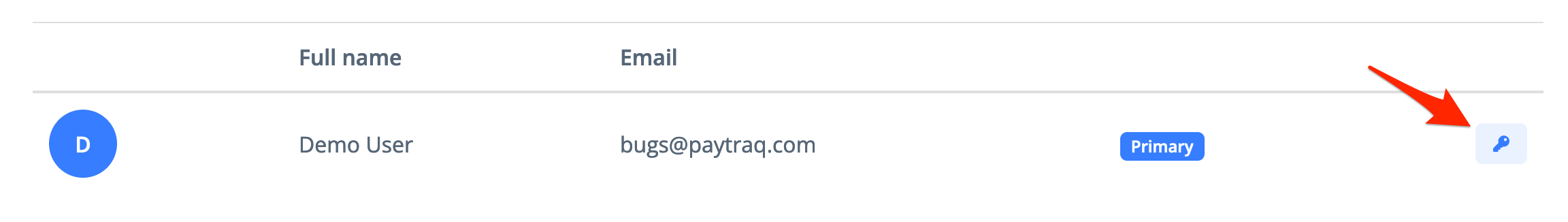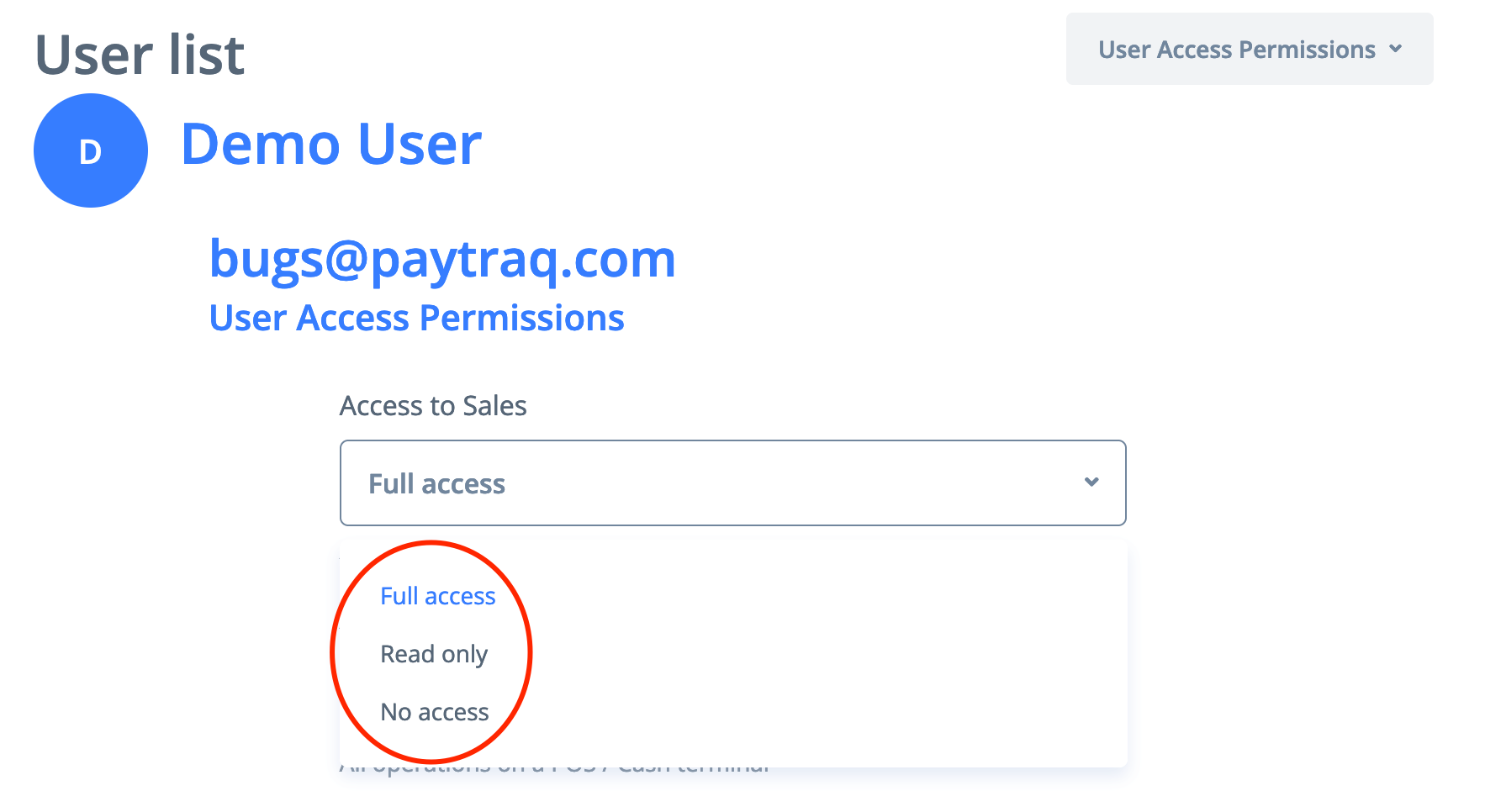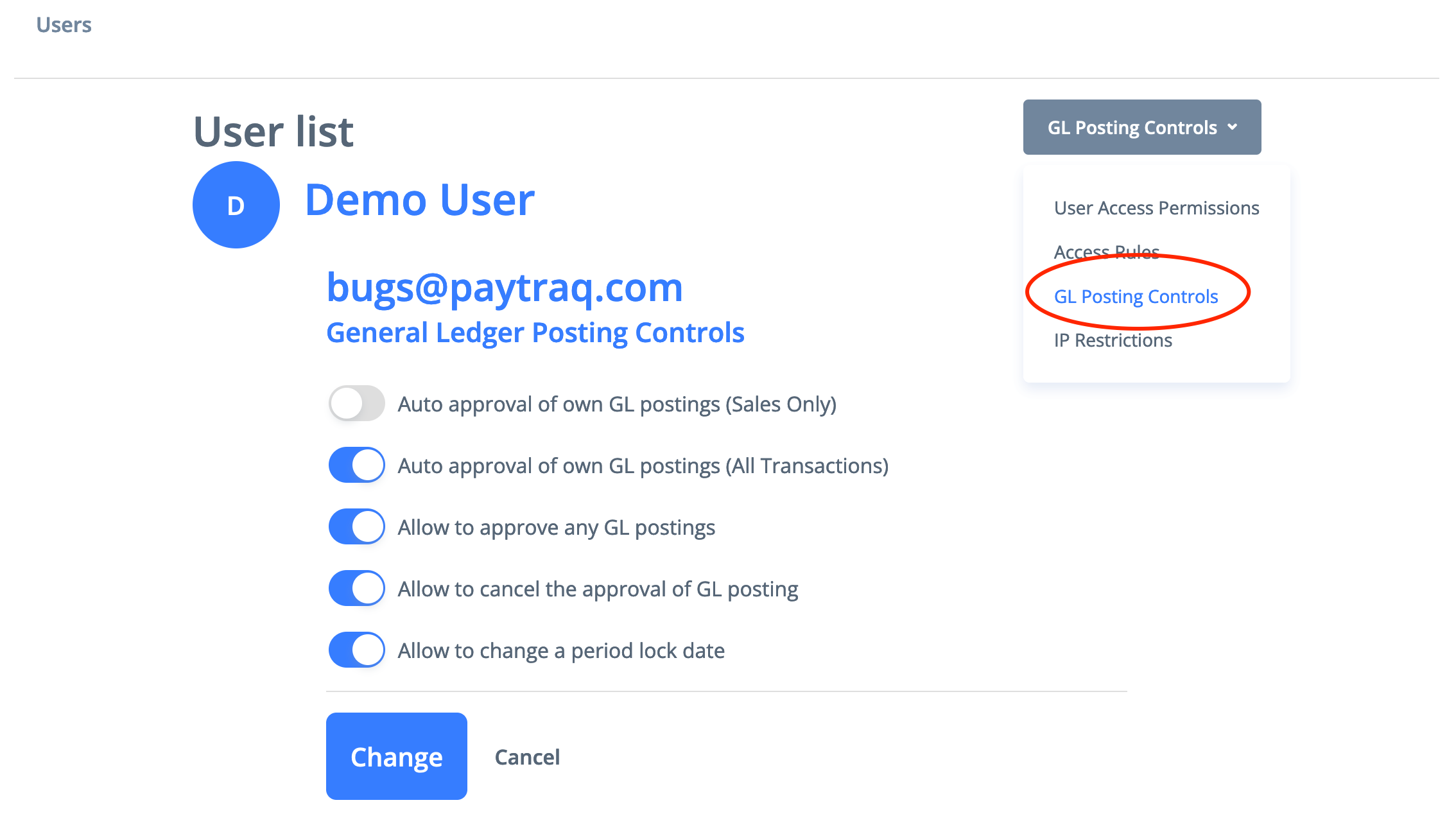To add a new user go to My Paytraq -> Users and click on the "Add a new user" button.
This option is available for the primary user only.
User Access Permissions
You can control a user access to the system. A user can be given Full Access, Read Only or No Access rights to any of the following system modules - Sales, Purchases, Money, Warehouse, Accounting, HR, Reports and Settings.
To manage user's permissions go to My PayTraq -> Users and click on a "key" icon next to user’s name.
Access Rules
By default a user within given access permissions gets unlimited access to client groups, warehouses and money accounts. The rules can be applied to limit a user access only to certain objects.
General Ledger Posting Controls
These settings provide a data protection by defining permissions to control unauthorized changes of accounting data. A user can be given rights to approve journal entries, cancel approvals or set a period lock date.
In order to be able to open a posted document for editing, void or delete a document with the approved journal, the user must have the right to cancel the approval of GL posting.