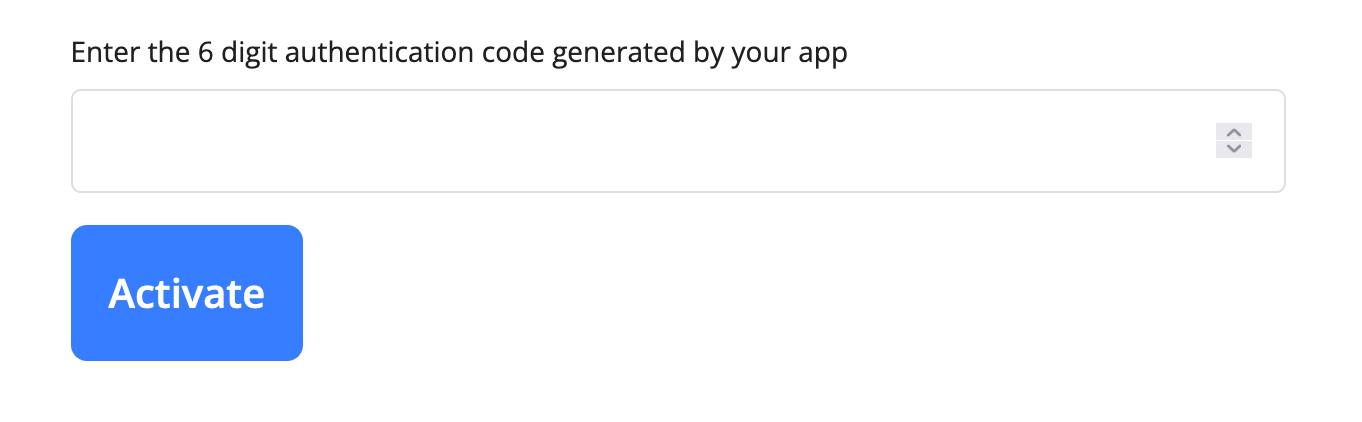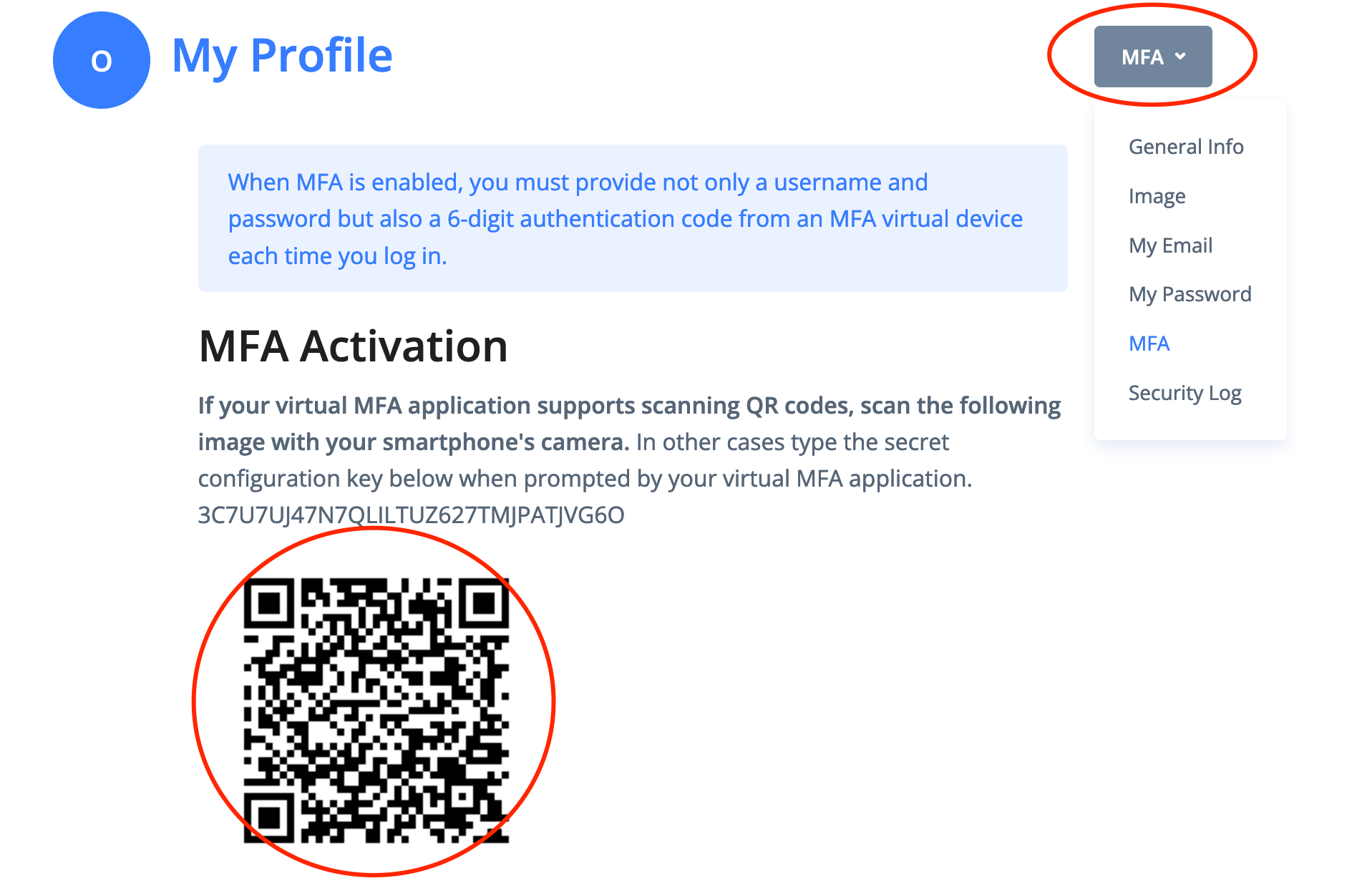Multi-factor authentication is one of the best tools users have to protect their security. It is the identification of users based on two different types of authentication data requests.
Instead of just your password, it also requires a second key before you can fully log in. In other words, the approach used in multi-factor authentication is quite simple - to be granted access, you need to prove your identity by means of the combination of two different components.
To take advantage of PayTraq multi-factor authentication, you’re going to need an iPhone or any Android-compatible phone, and install an app for generating one-time temporary passcodes.
In the App Store or Google Play, search for and then download either an app called Google Authenticator or the one called Duo Mobile.
Go to My PayTraq -> My Profile -> MFA and scan the QR code by your authenticator app.
You will see the authentication code. Enter it and click "Activate" button.