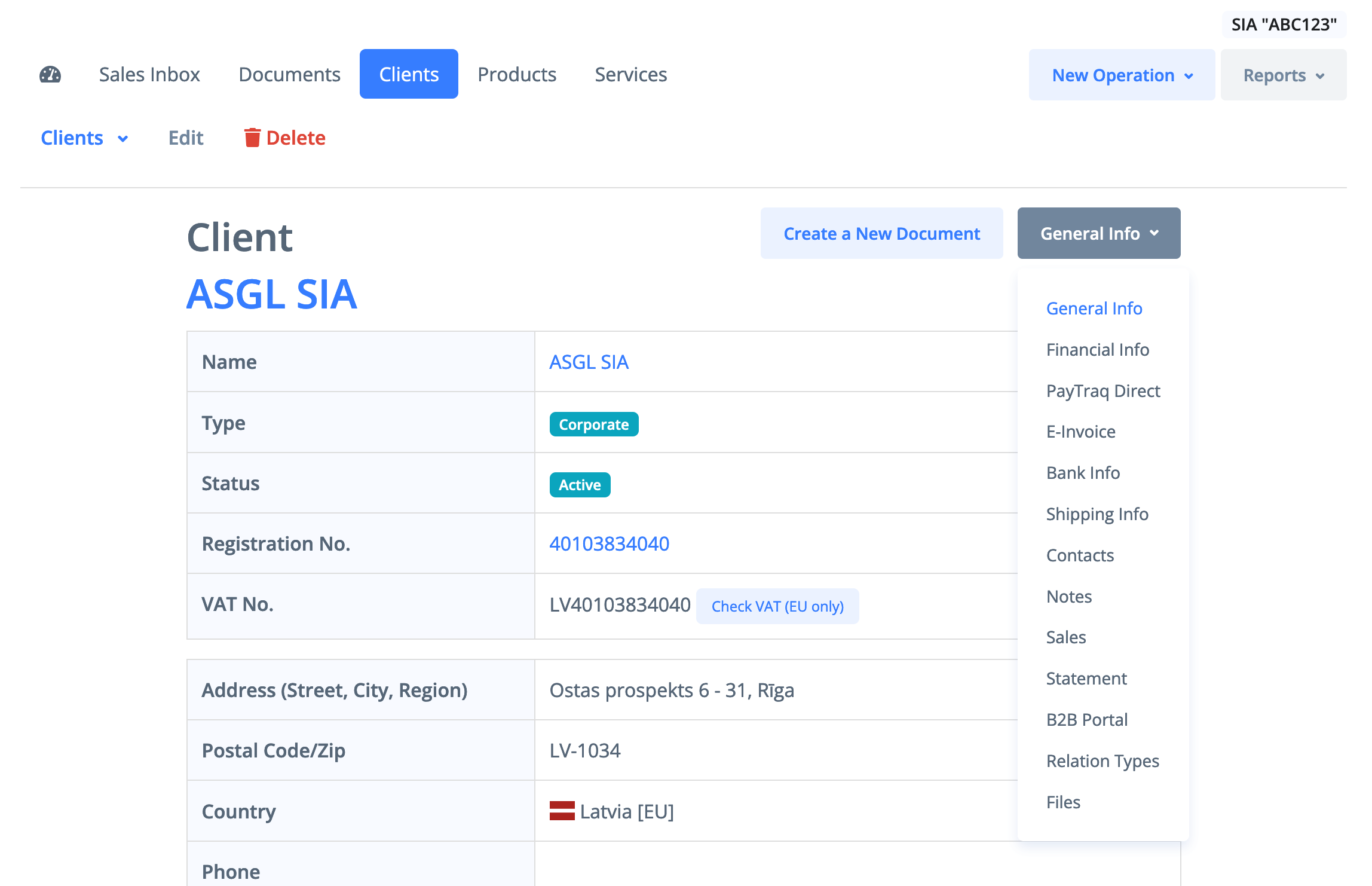Clients are those you sell your products and services to. The Clients page contains a list of clients’ cards.
PayTraq offers flexibility in collecting client information. By default, most fields are not required, and you can choose to enter as little or as much information as you like.
The client card keeps all information in the following tabs:
- General Info – name, activity status, registration number and legal address
- Financial Info – payment terms and credit limit
- Bank Info – client's bank details
- Shipping Info – shipping addresses, options and rates
- Contacts – client's representatives contact information
- Notes – a place to add and view client related notes and history of interaction
- Sales – place to review due and overdue amounts, as well as easily create overdue invoice notices
- Statement – view client account statement for any specified period
- Relation Types – place to add/remove relation types such as supplier, employee, bank, tax authority and other
- Files – upload files (of different formats) related to the client
From the client card, you can create a new sales document by clicking the Create a New Document button.
By clicking on the client's name in General Info tab, you can move to the client's Business Partner page.