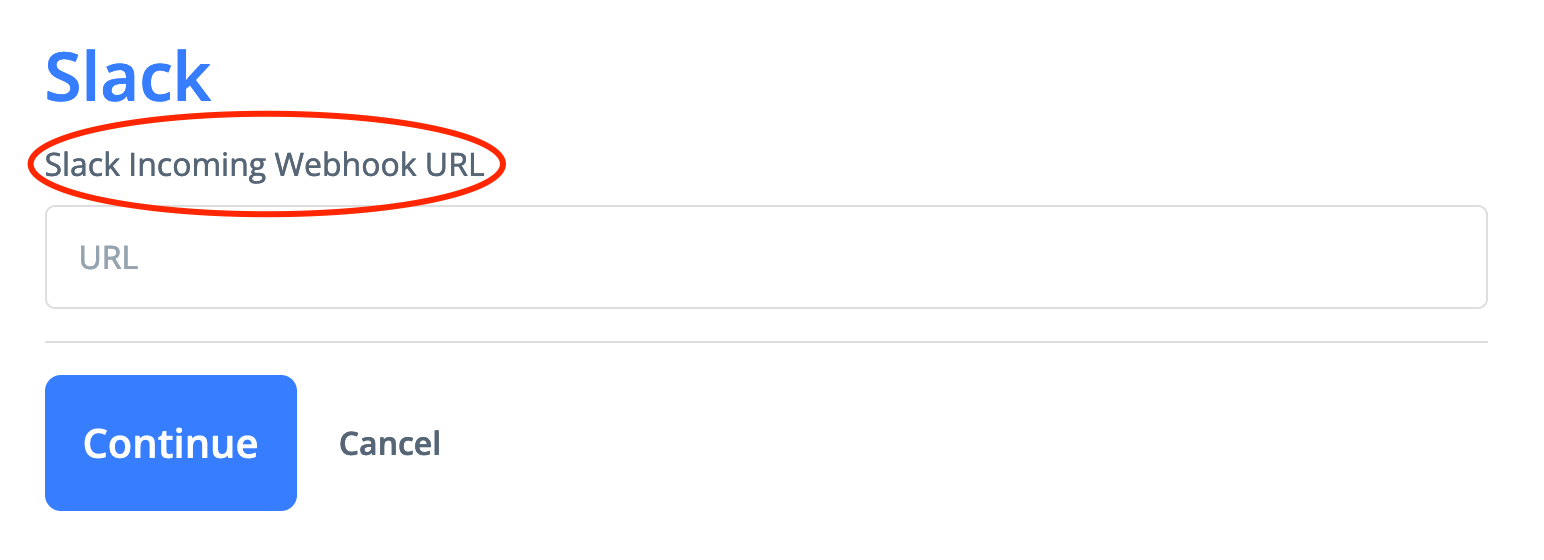Step 1: Create a new Incoming Webhook in Slack
You can find more information about how to do that on the Slack website
Step 2: Extract your WebHook URL
On your newly created incoming Webhook, you will be given a Webhook URL that you need to copy.
Step 3: Activate Slack Add-on in PayTraq
Go to My PayTraq -> My Company -> Add-ons
Select Slack and paste Webhook URL you have copied.