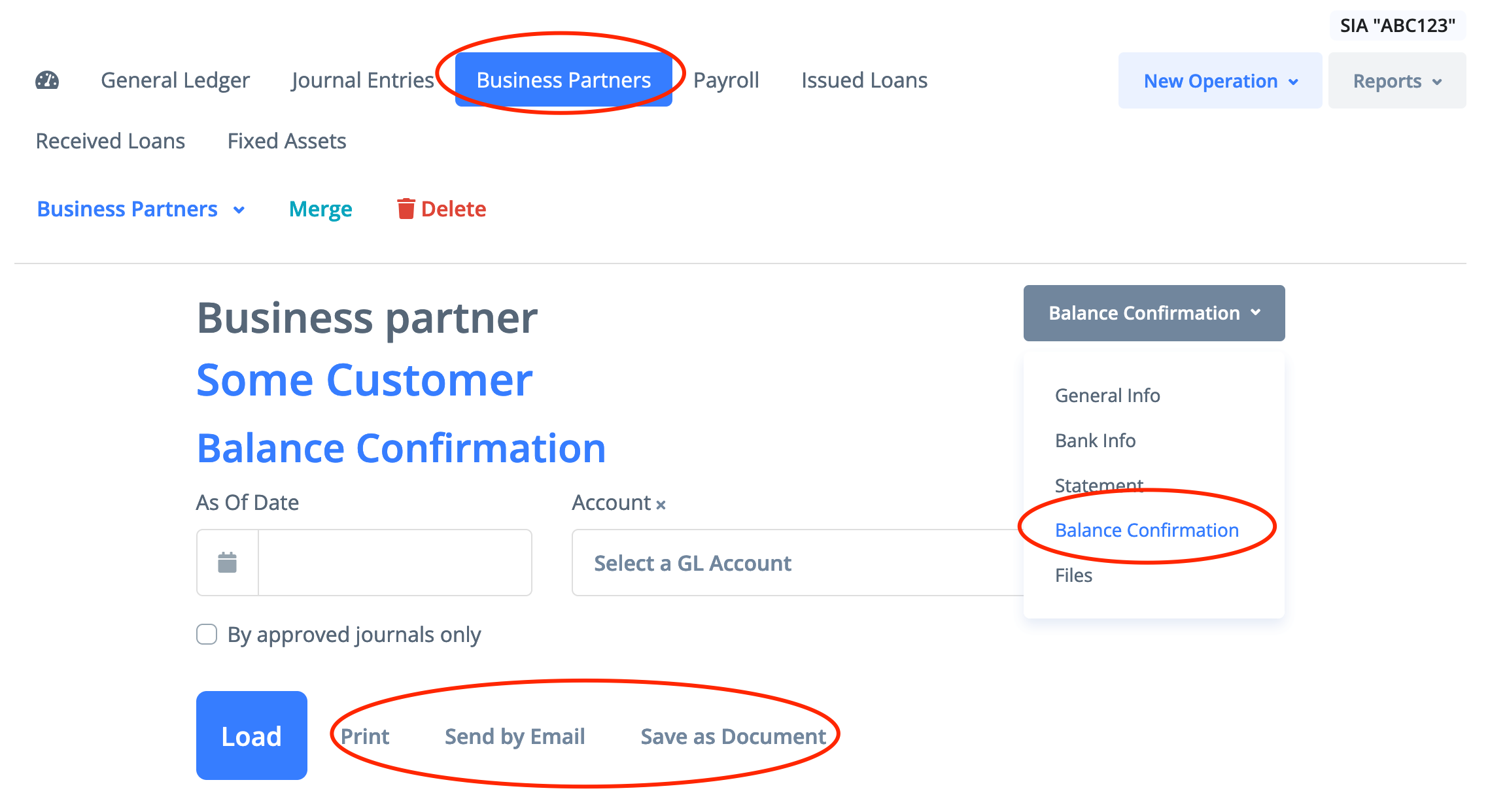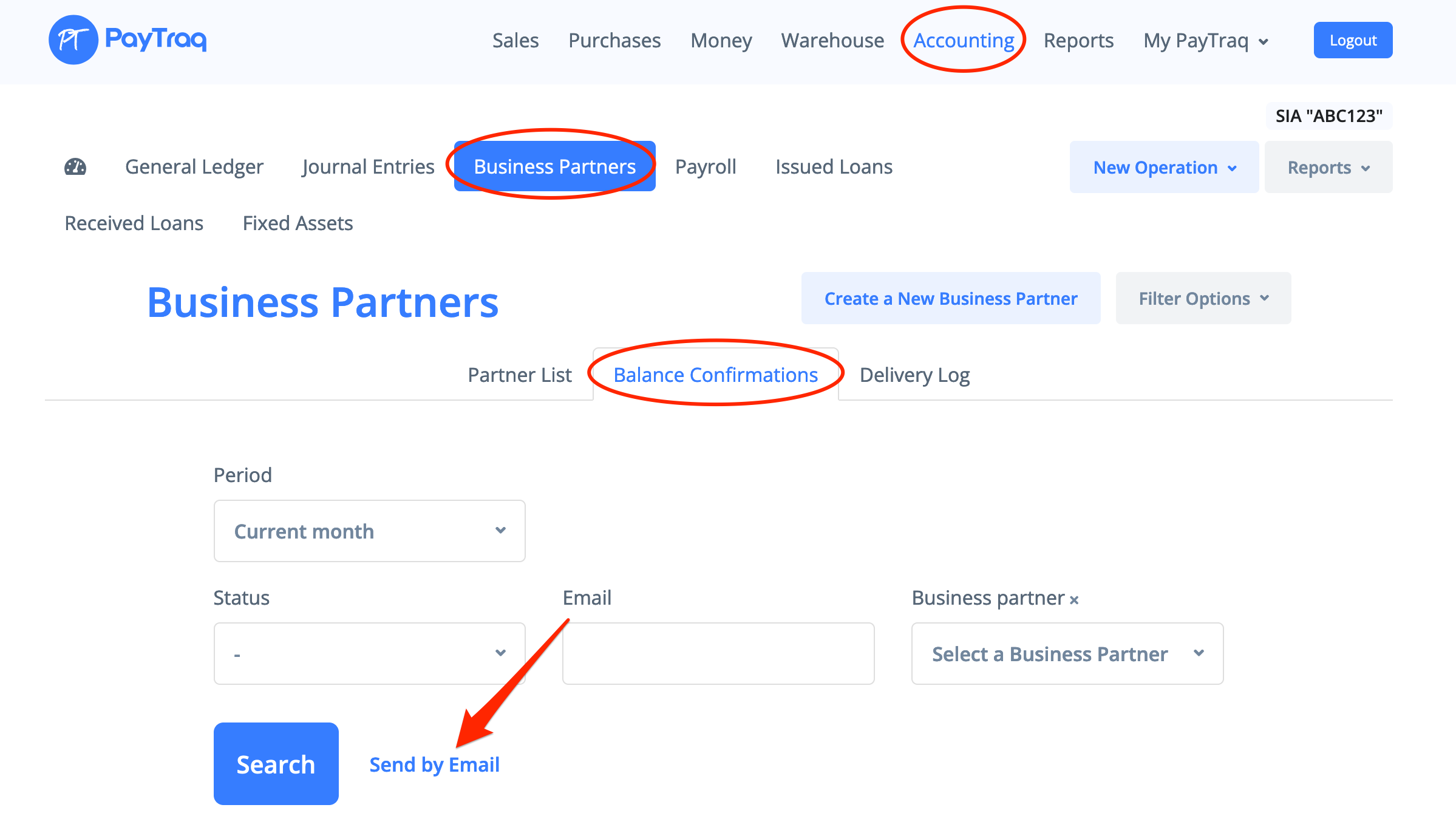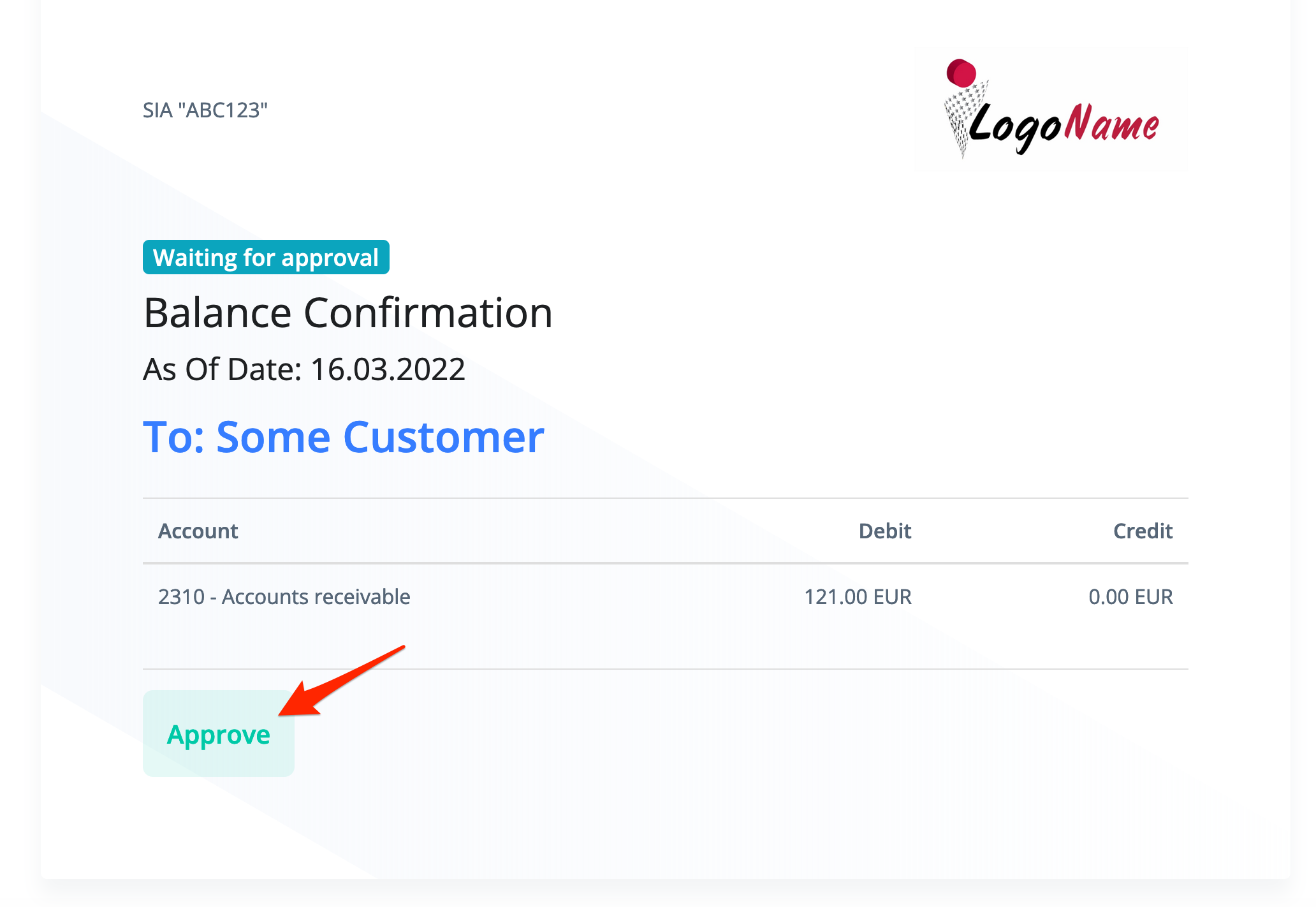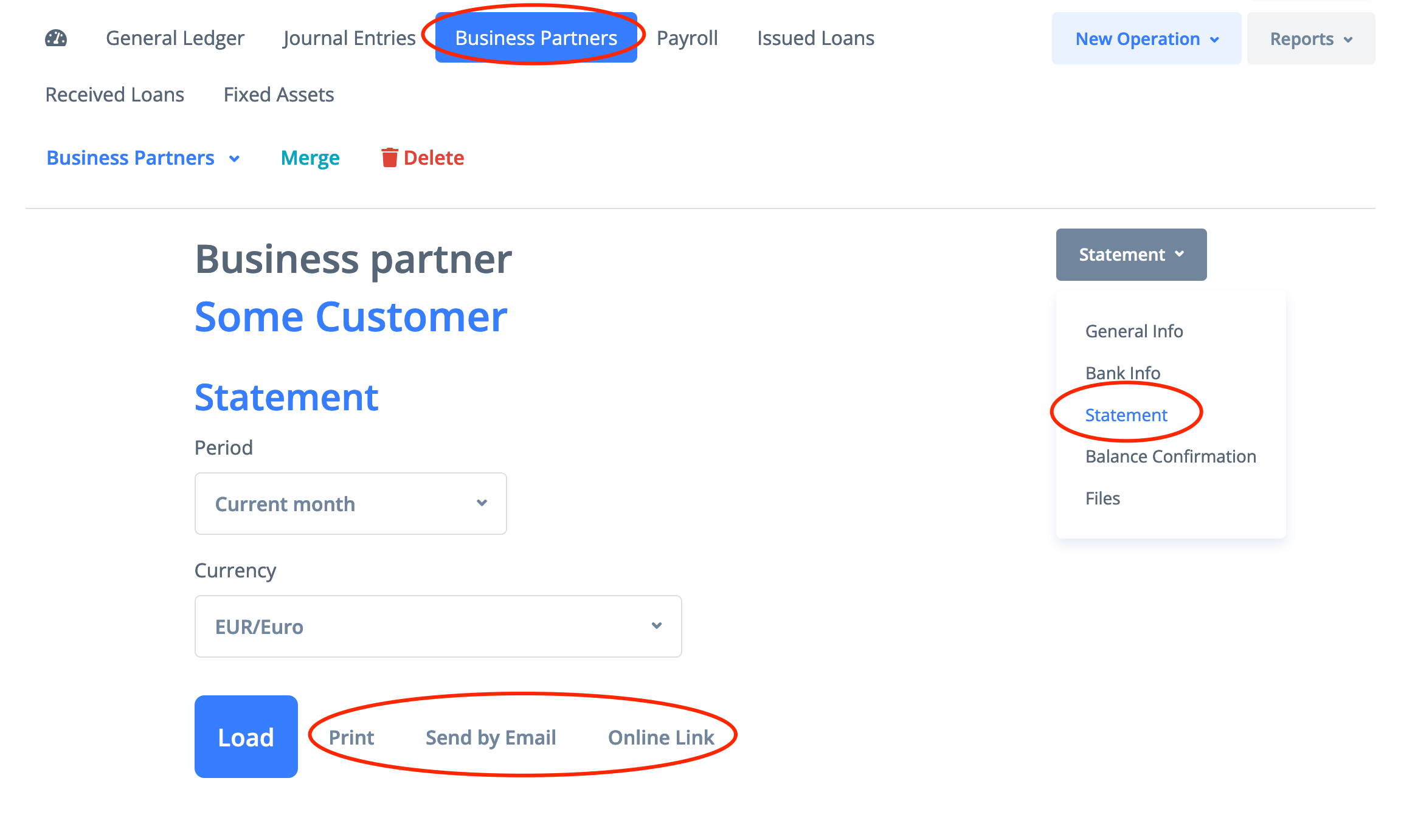If you need to view the closing balance of your accounts payable in the context of partners this can be done from Accounting -> General Ledger -> Partner Ledger
If you need to view, print or send the balance confirmation of the selected partner this can be done from the Balance Confirmation page of a partner card (Accounting -> Business Partners -> Partner List -> [Select a Partner]).
If you need to send the balance confirmations to all partners at once this can be done from Accounting -> Business Partners -> Balance Confirmations -> Send by Email
The balance confirmation can be approved online.
Any sent confirmations with their statuses are available from Accounting -> Business Partners -> Balance Confirmations
If you need to get the partner statement for the period this can be done from Accounting -> Business Partners -> Partner List -> [Select a Partner] -> [Statement]