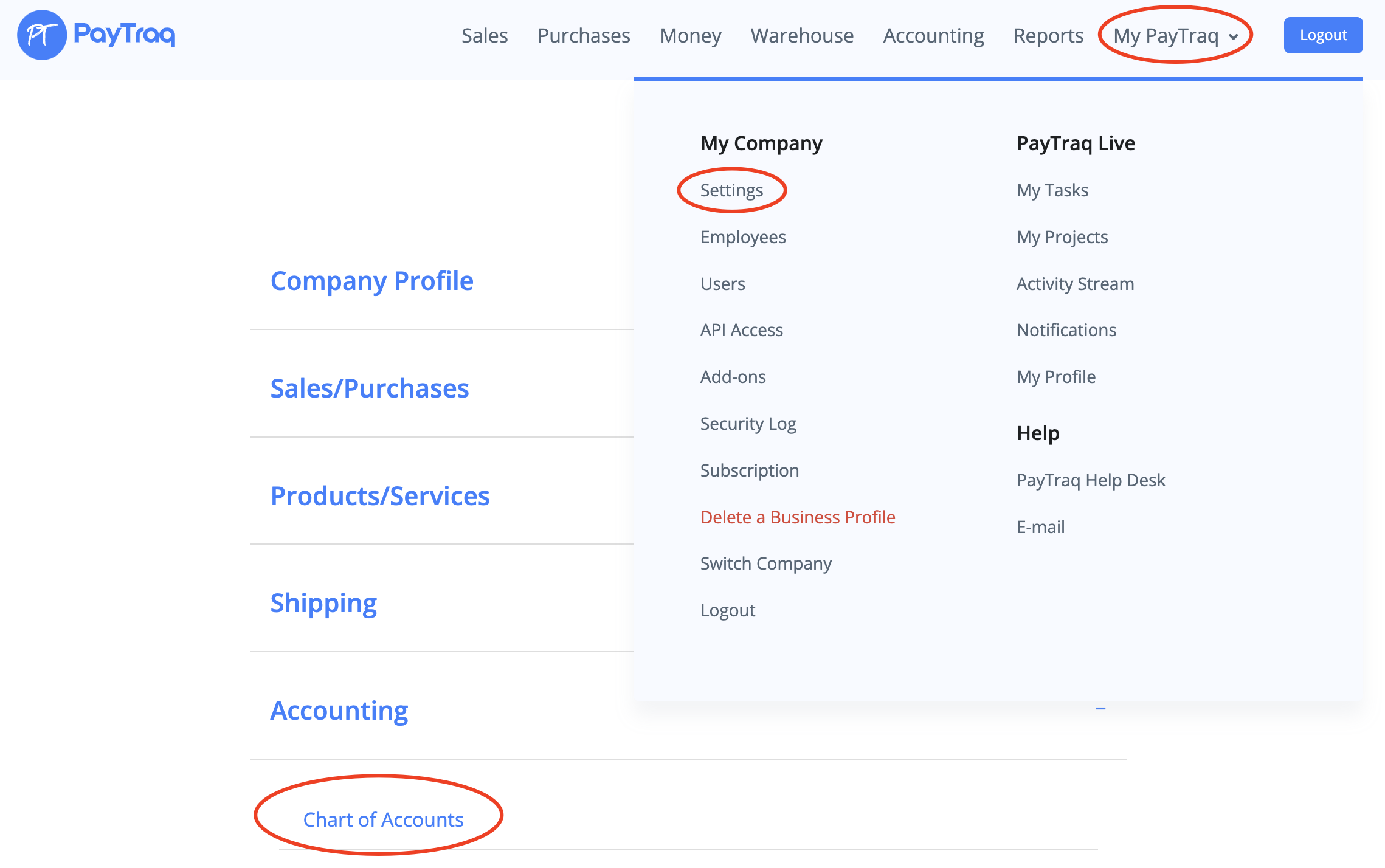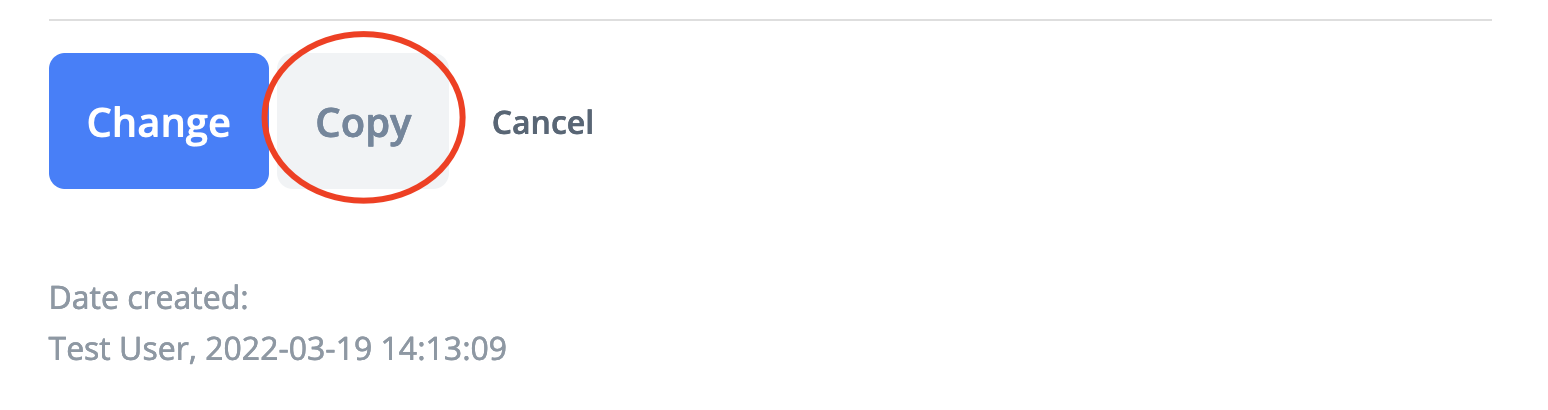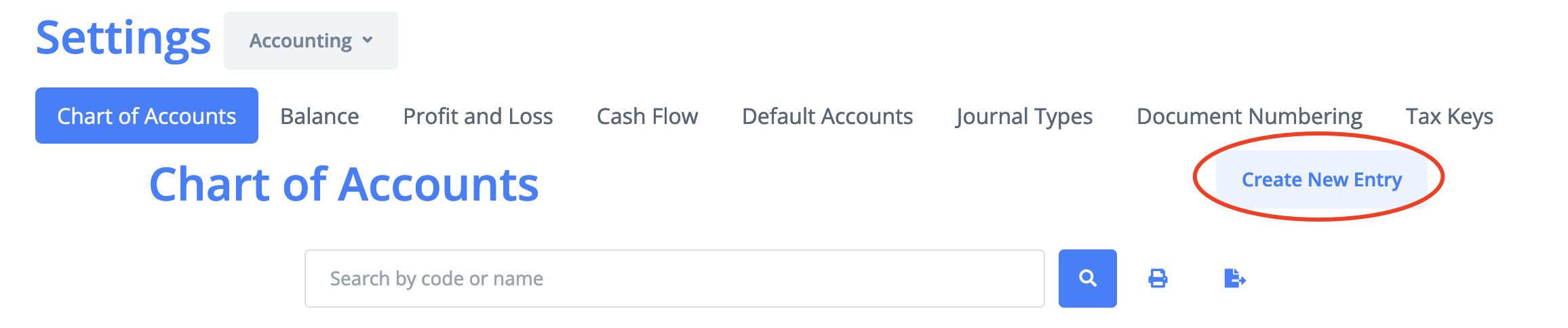The chart of accounts is a list of all accounts you can use to record your transactions in PayTraq.
To view your chart of accounts, go to My PayTraq -> Settings -> Accounting -> Chart of Accounts.
PayTraq assigns a default chart of accounts when you set up your company profile. The chart of accounts depends on the country where your company is registered.
Default Charts of Accounts
- Australia
- Bulgary (English version)
- Cape Verde (English version)
- Cyprus
- Estonia (English version)
- Finland (English version)
- Hong Kong
- Ireland
- Kenya
- Latvia (English version)
- Lithuania (English version)
- Malaysia
- Malta
- New Zealand
- Nigeria
- Philippines
- Portugal (English version)
- Saudi Arabia
- Singapore
- Slovakia (English version)
- South Africa
- Sri Lanka
- Thailand
- UAE
- UK
- USA
To create a new account you can either select the similar account and click on the Copy button (it is the recommended way)
or click Create New Entry
Please note that by creating a new account from scratch you will be needing to define the account type and group as well as to assign an account to the correct balance sheet/pl and cash flow lines.