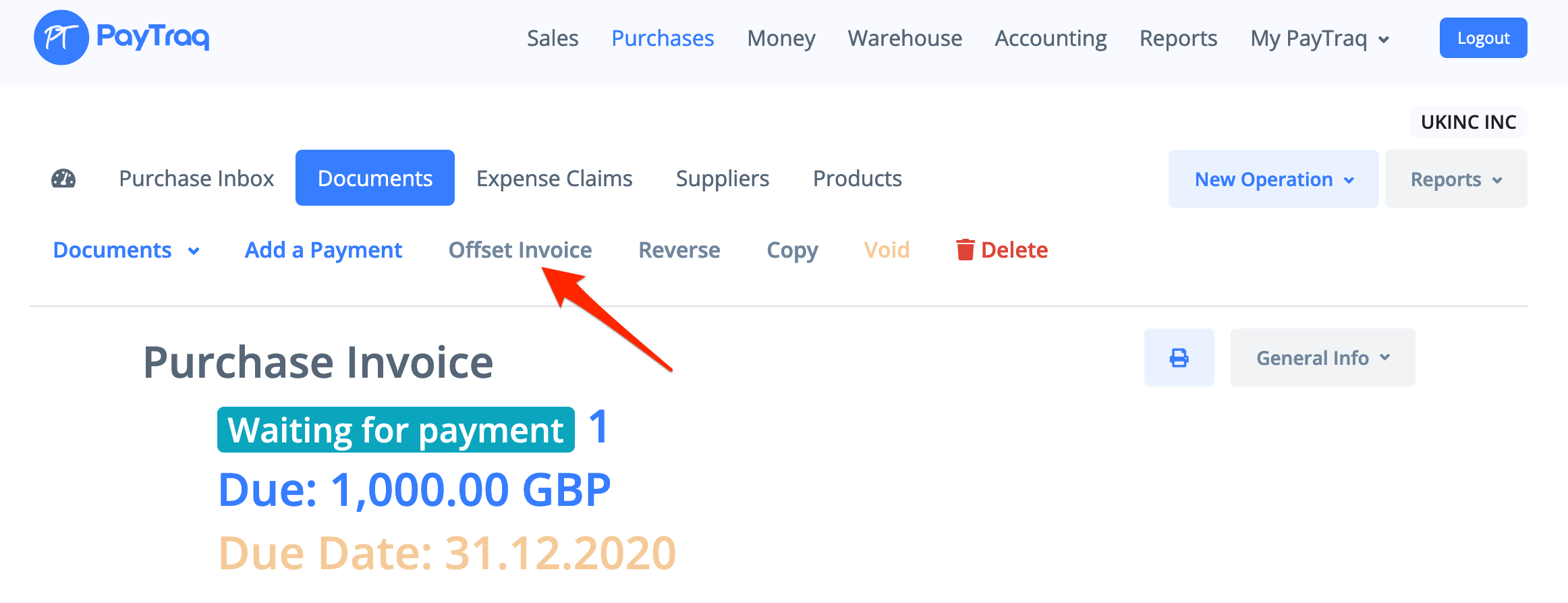Offsetting is a counter settlement of obligations (usually between a customer and a supplier):
- Sales Invoice <-> Purchase Invoice
- Sales Invoice <-> Sales Credit Note
- Purchase Invoice <-> Purchase Credit Note
PayTraq uses a transit account to record offset transactions.
To make an offset:
1) Go to Documents and search for the invoice or credit note you need to offset. Open it.
2) Click "Offset Invoice" (or "Offset Credit Note"). Enter date and amount. Click "Post" to create a journal.
3) Repeat steps 1 and 2 for contra invoice or credit note with the same amount.
At the end of the offsetting operation, the amount on the transit account should be equal to zero.