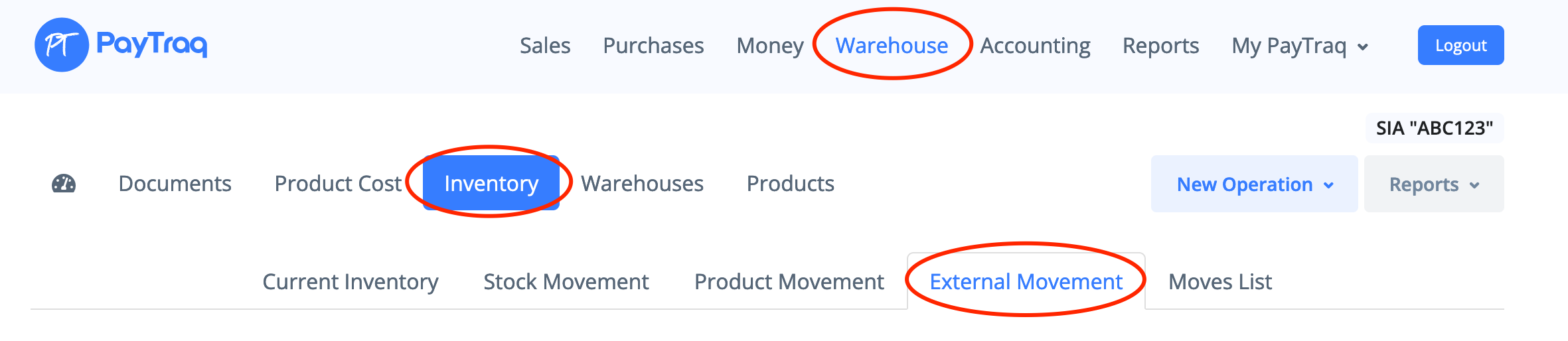External movement is the transfer of goods for temporary storage outside the company’s warehouses, for example, when goods are given to customers as samples which they should later return, when a part of goods is placed in safe custody, or when a shipment of goods is placed in the bonded warehouse.
With external movement, there is a decrease in the amount of goods in the warehouse without any goods sold.
Goods transferred externally are not reflected in the available balance of the warehouse, but are taken into account in product costing because they are still on the books of the company.
To create an external transfer go to Warehouse -> Documents -> Outgoing Shipments, click Create New Outgoing Shipment and select the document type – External Goods Transfer. Select the name of the partner (client) the goods will be transferred to and fill out the list of the goods to be transferred. If you want, you can specify the return conditions for the goods in the Narration field.
You can print out the Delivery Note and the Packing Slip after clicking Approve button. To add extra fields in the Delivery Note, use the settings in Documents Templates (My Company -> Settings -> Sales/Purchases -> Documents Templates).
To view the goods in the custody of partners (clients) by specific periods of time go to Warehouse -> Inventory -> External Movement