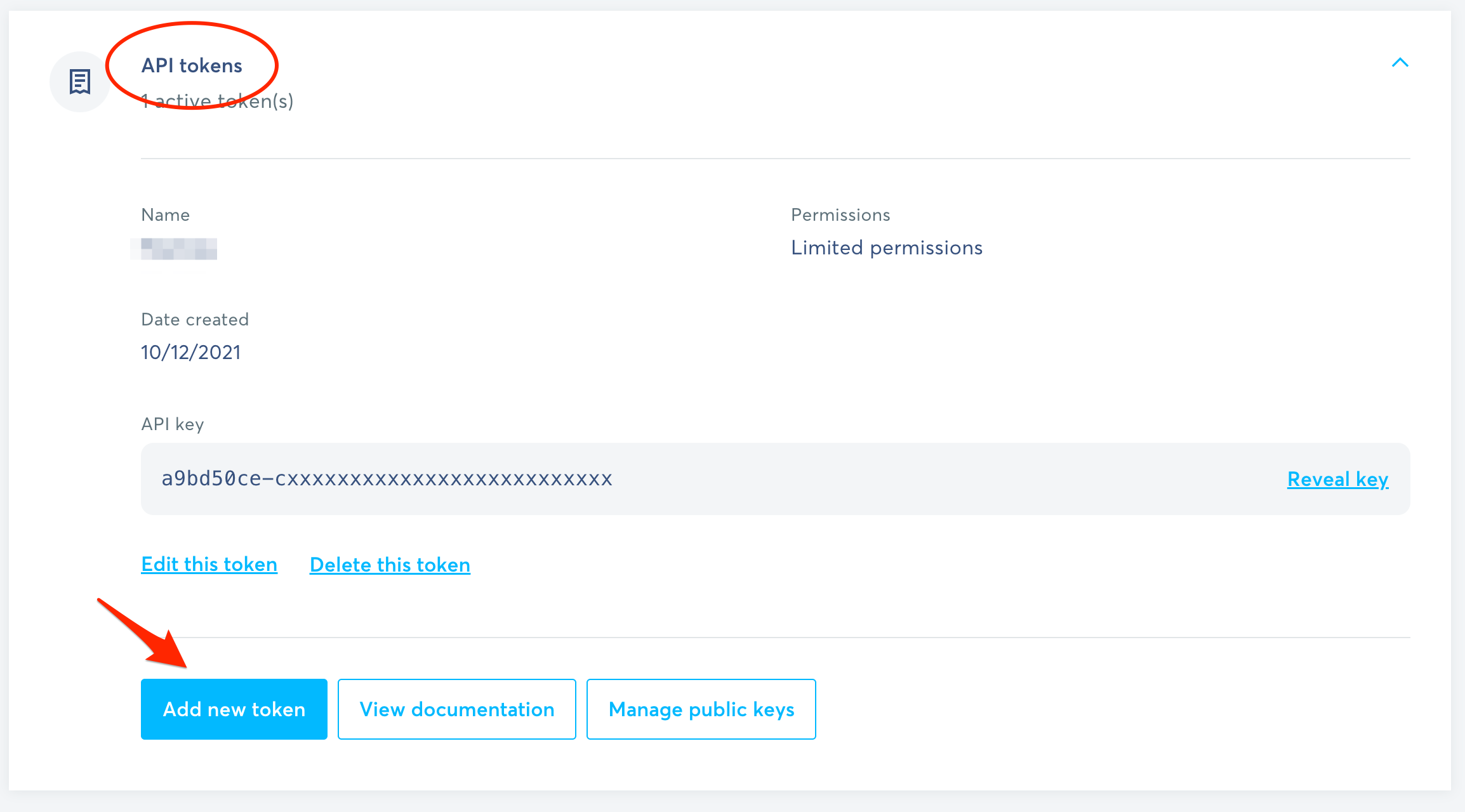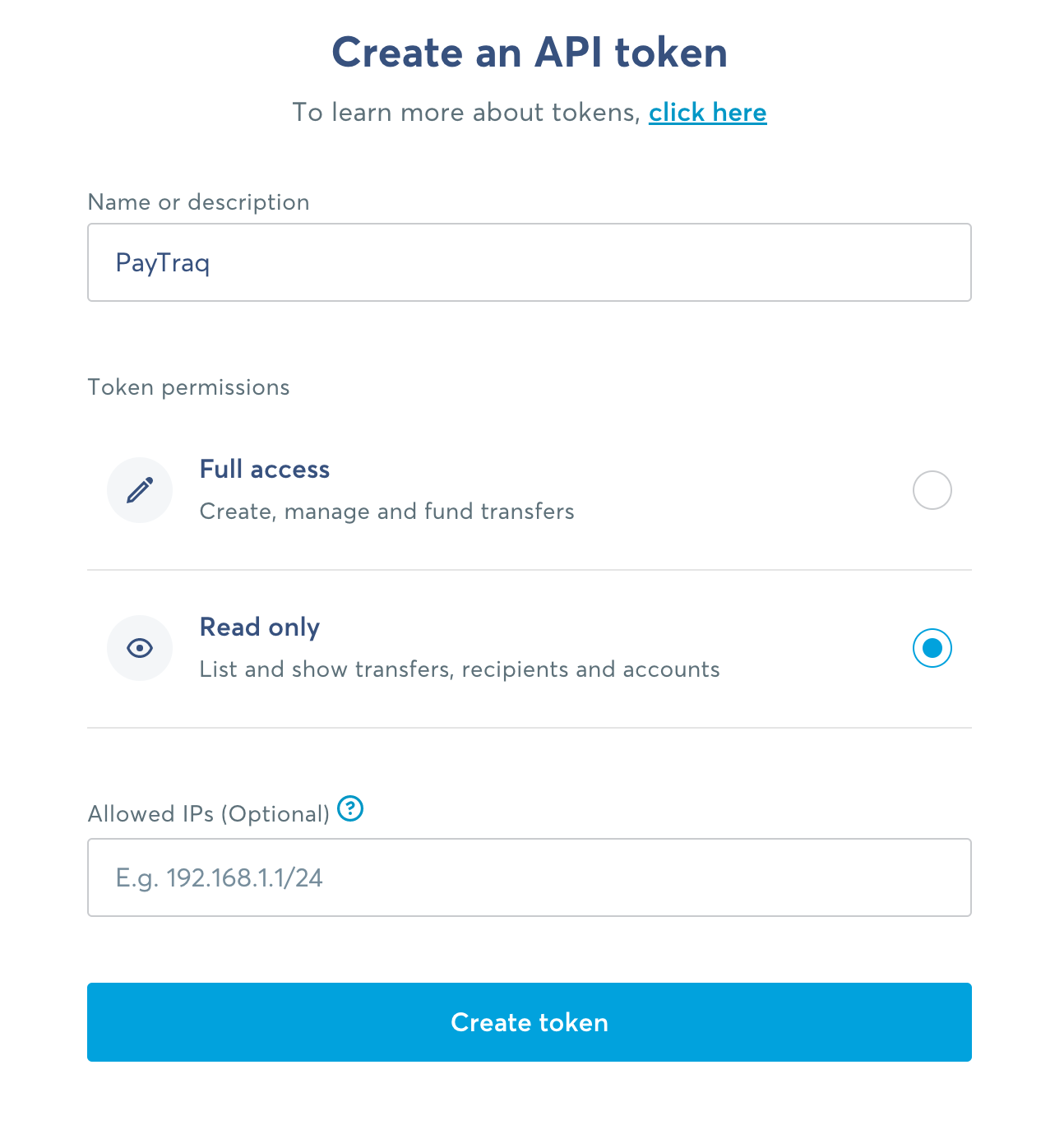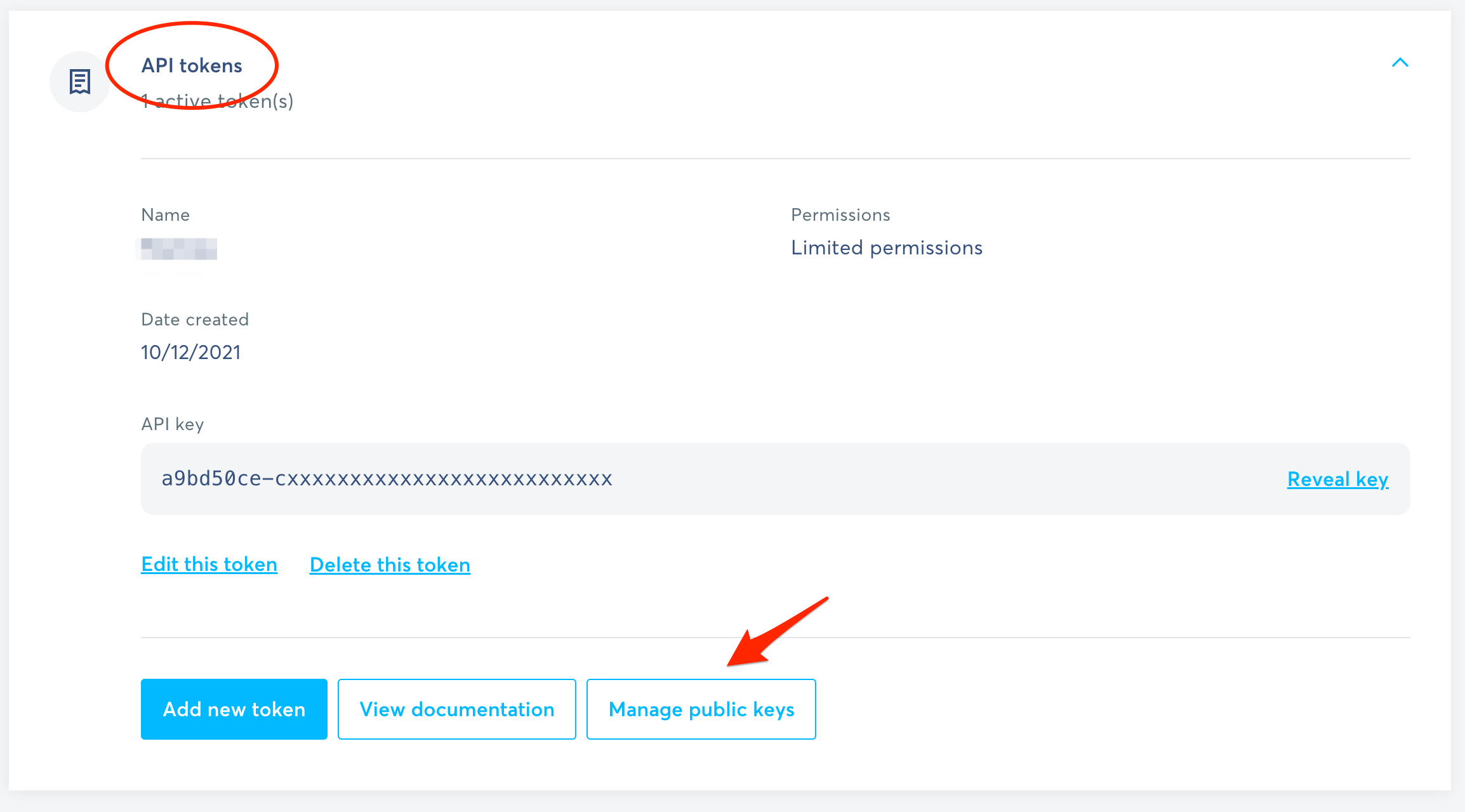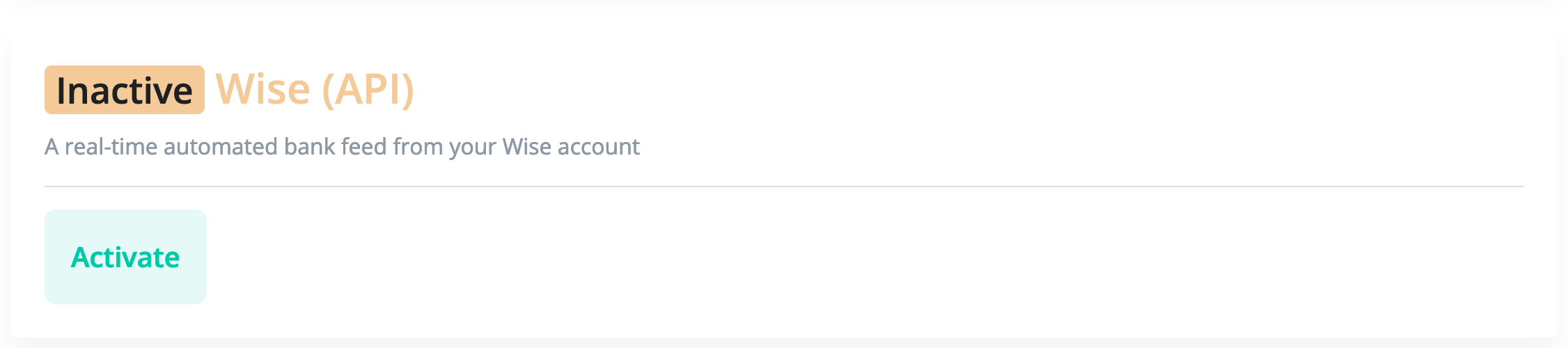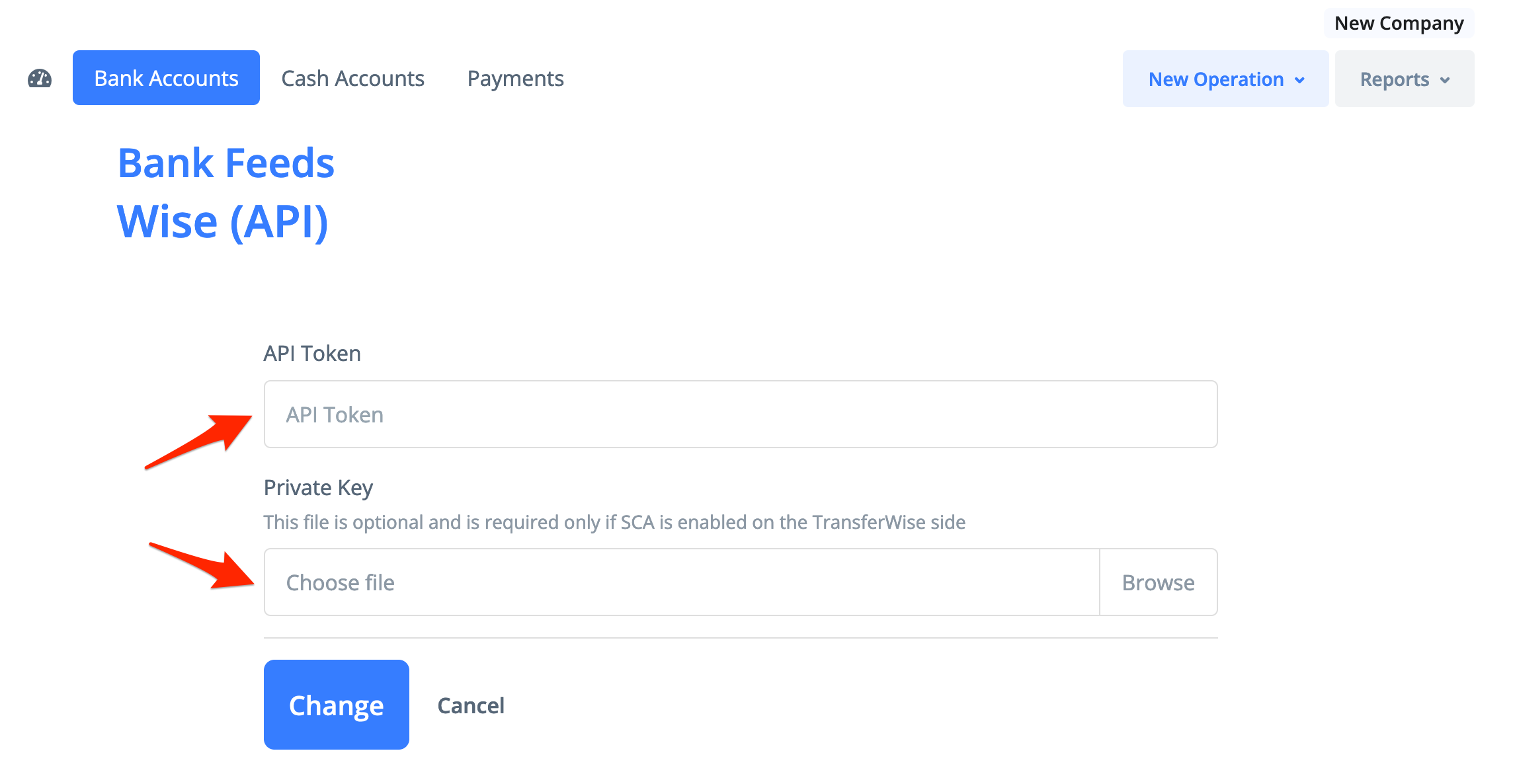In Wise
1. Log in to your Wise business account (here you will need to create an API token - a unique identifier that an app or website can use to access the API of TransferWise).
2. Once you’re logged in, go to the Settings page
3. Make sure that you have two factor authentication (2FA) enabled
4. Go to API tokens section and click on the Add new Token button
5. Оn the opening page fill in Name or description field by assigning the token a name of your choice (e.g. PayTraq). Choose token permissions - Read only. Click on the Create token button.
6. New token will appear in API tokens section.
7. Generate a key pair (Public and Private keys)
Keys can be generated with the OpenSSL toolkit:
$ openssl genrsa -out private.pem 2048
$ openssl rsa -pubout -in private.pem -out public.pemMore information can be found here
8. Click on the Manage public keys button
9. Upload your public key.
10. Copy the API key of the token, to be able to do so click on Reveal key button next to it.
In PayTraq
11. Go to Money -> Bank Accounts section and create a new bank account for your Wise (if you haven't created this account in the program before).
Pay attention to choose account type Bank
Also make sure that your IBAN is entered without spaces.
12. Go to Money -> Bank Accounts -> Bank Feeds and activate Wise (API) feed by providing your Wise API key and uploading your private key.
Optionally enable automatic reconciliation.
13. That's it! Go ahead and use Wise as you normally would. Current balance and all your transactions moving forward will be synced to PayTraq every 15 minutes.