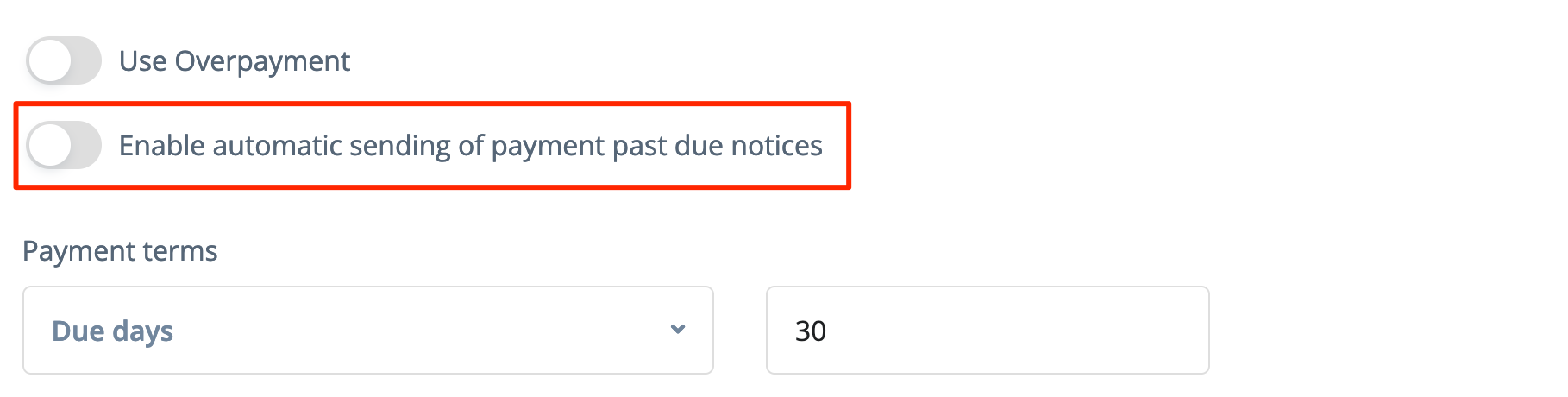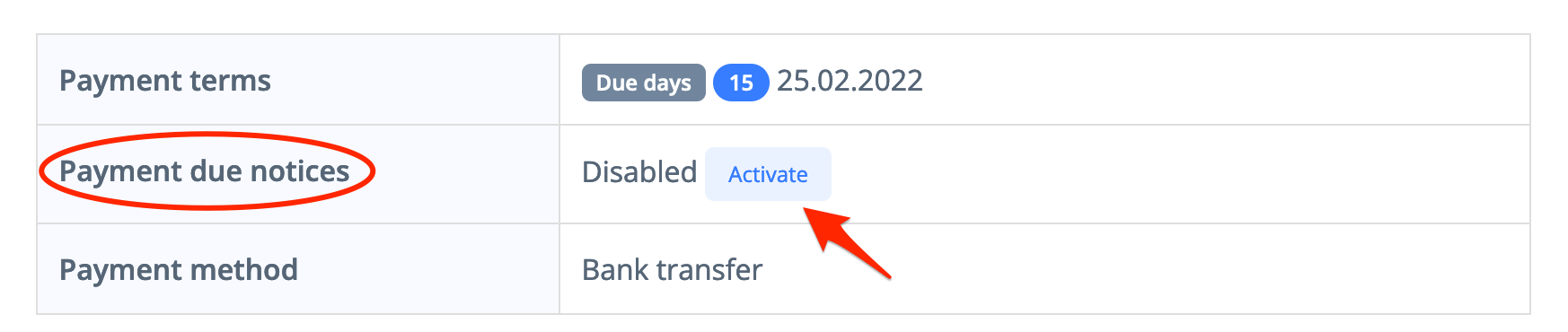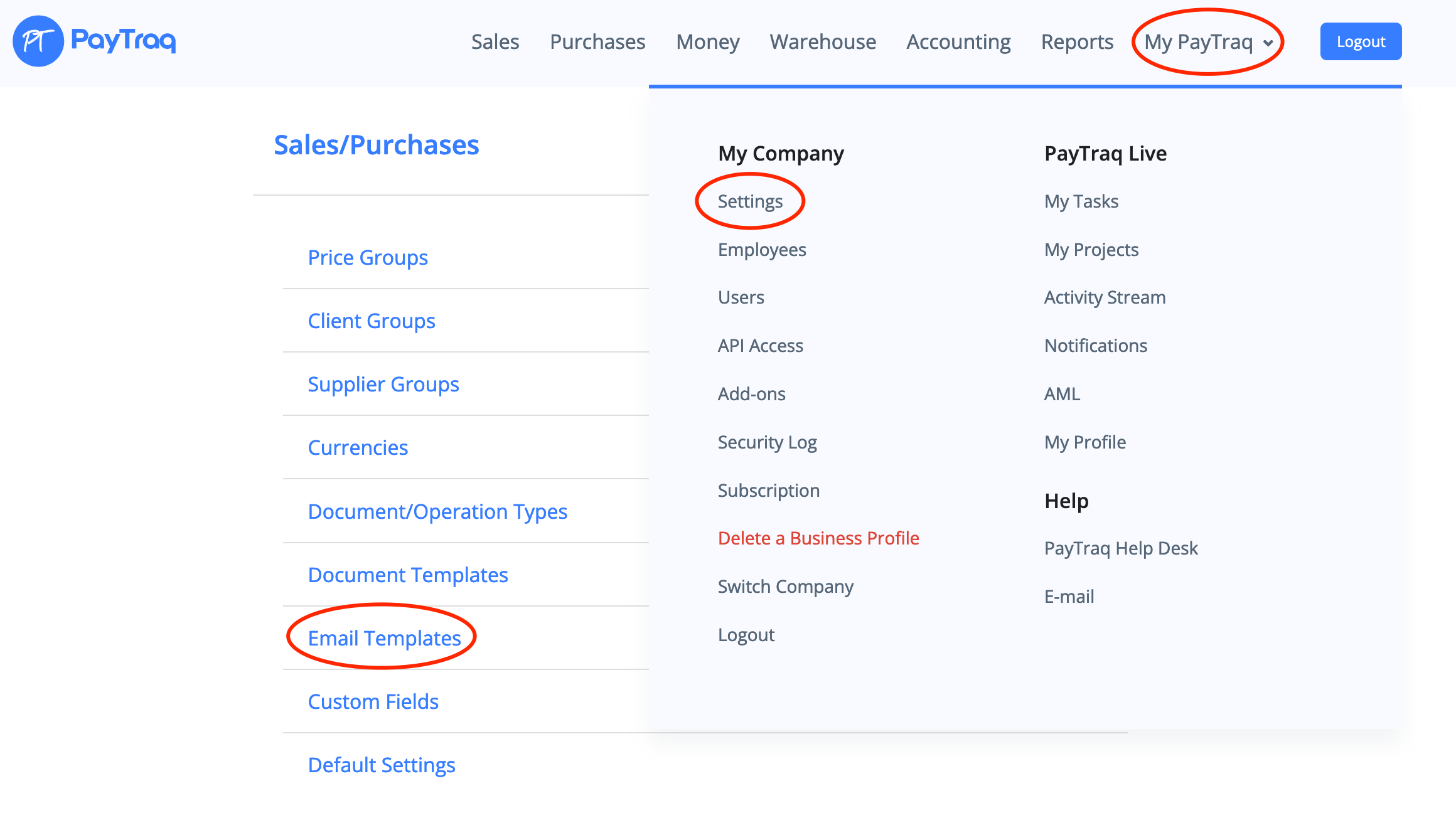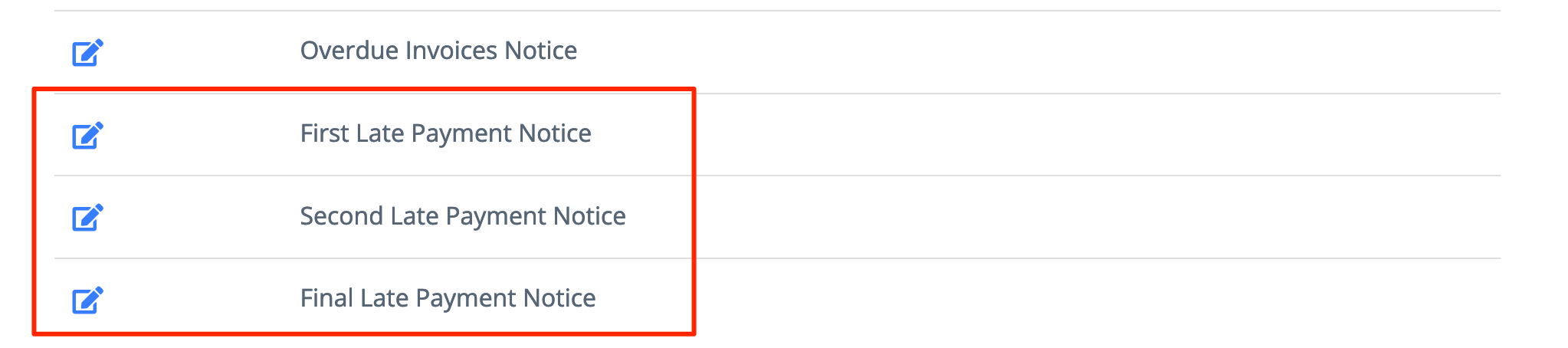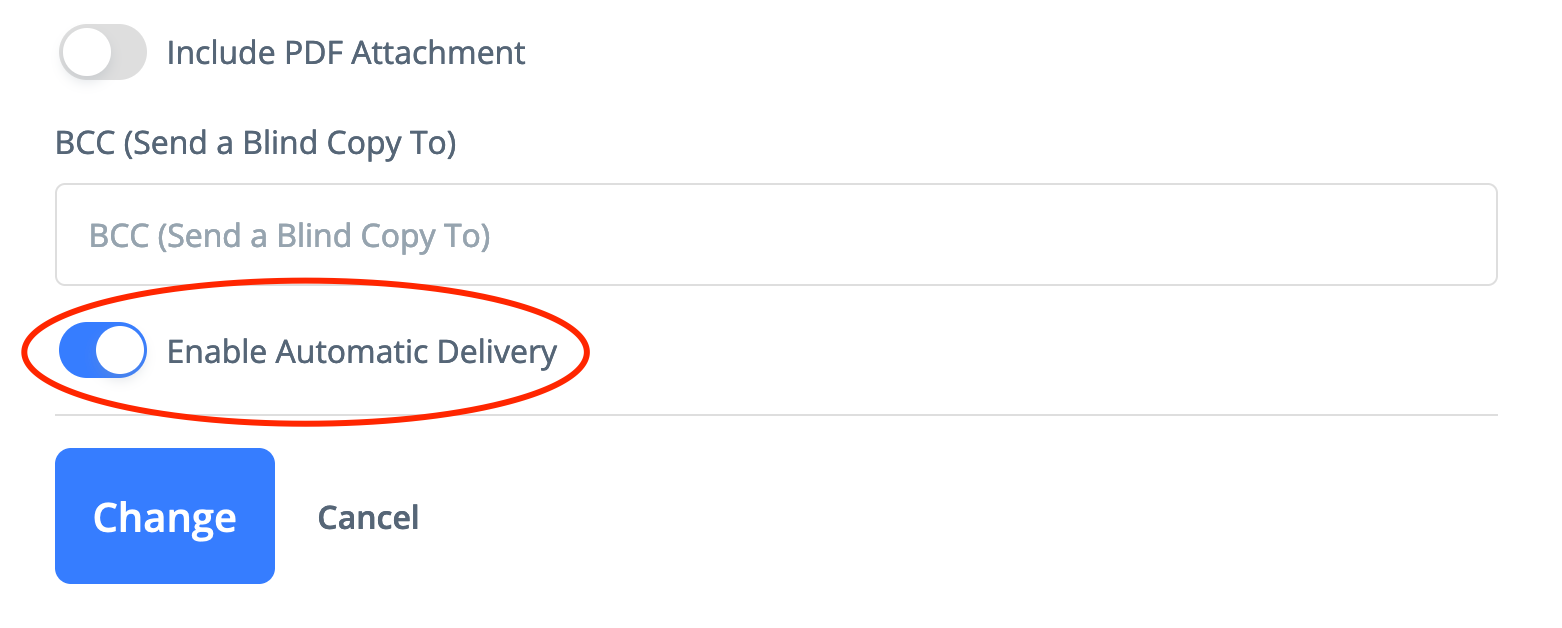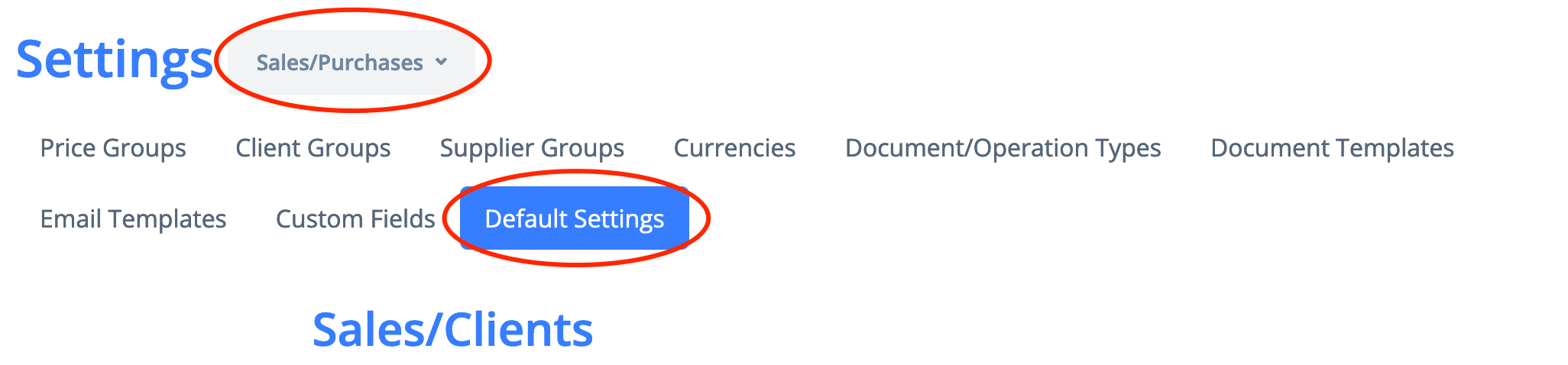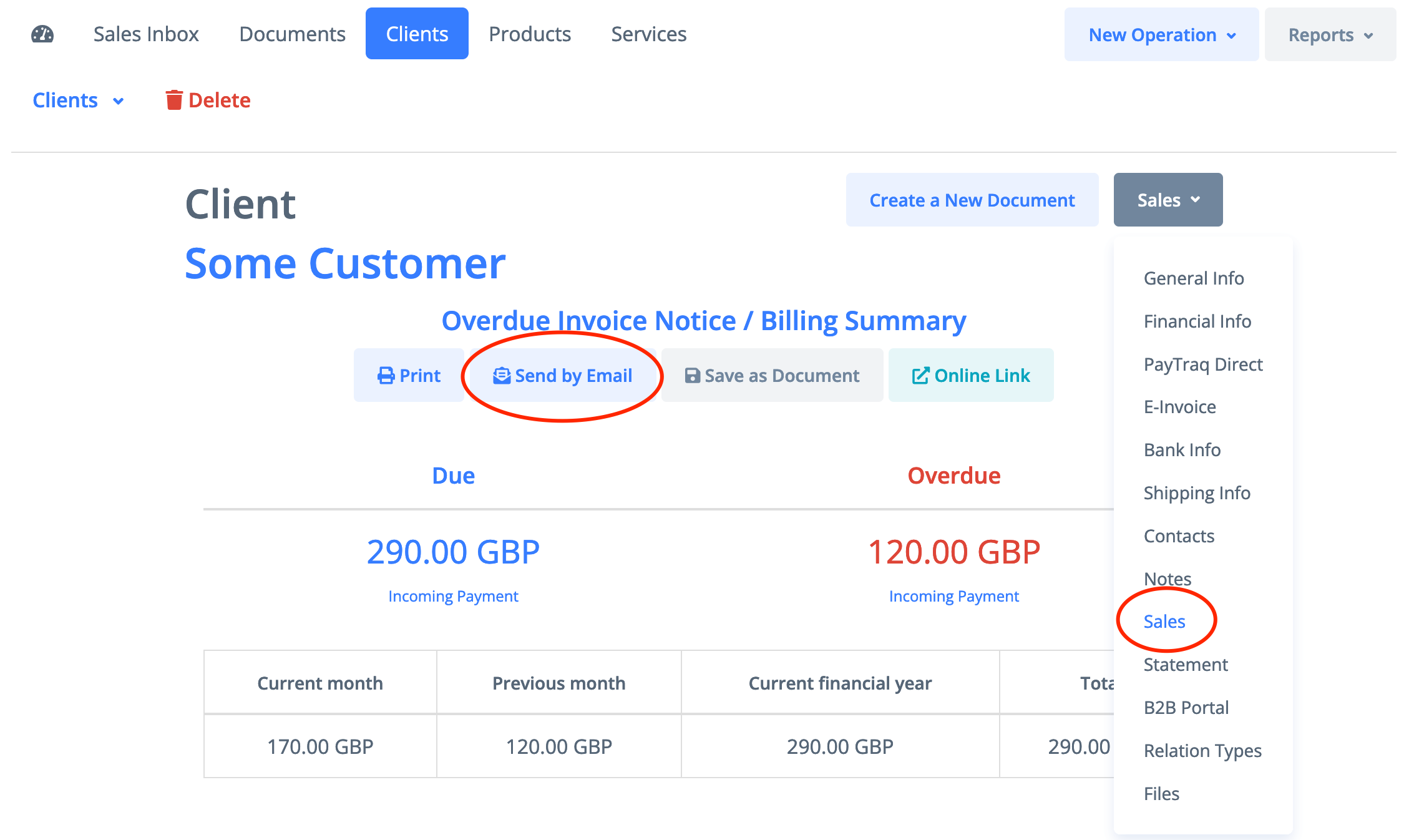There are 2 types of reminders:
Automatic Due Payment Notices
They can be enabled individually for every invoice by activating the "Enable automatic sending of payment past due notices" checkbox while editing
or later at any moment by switching them on/off.
The notifications will go out automatically on 5, 10 and 15 day after the unpaid invoice due date.
Email templates are available for editing from Settings -> Sales/Purchases -> Email Templates. There is the separate template for every delivery.
The "Enable Automatic Delivery" checkbox should be enabled in the template otherwise that kind of notice will not be send.
The default value for this checkbox can be changed from Settings -> Sales/Purchases -> Default Settings
Overdue Invoice Notice
It is possible to send an overdue notice manually and it will include the list of all unpaid overdue invoices.
This can be done by selecting the client and opening "Sales" tab.