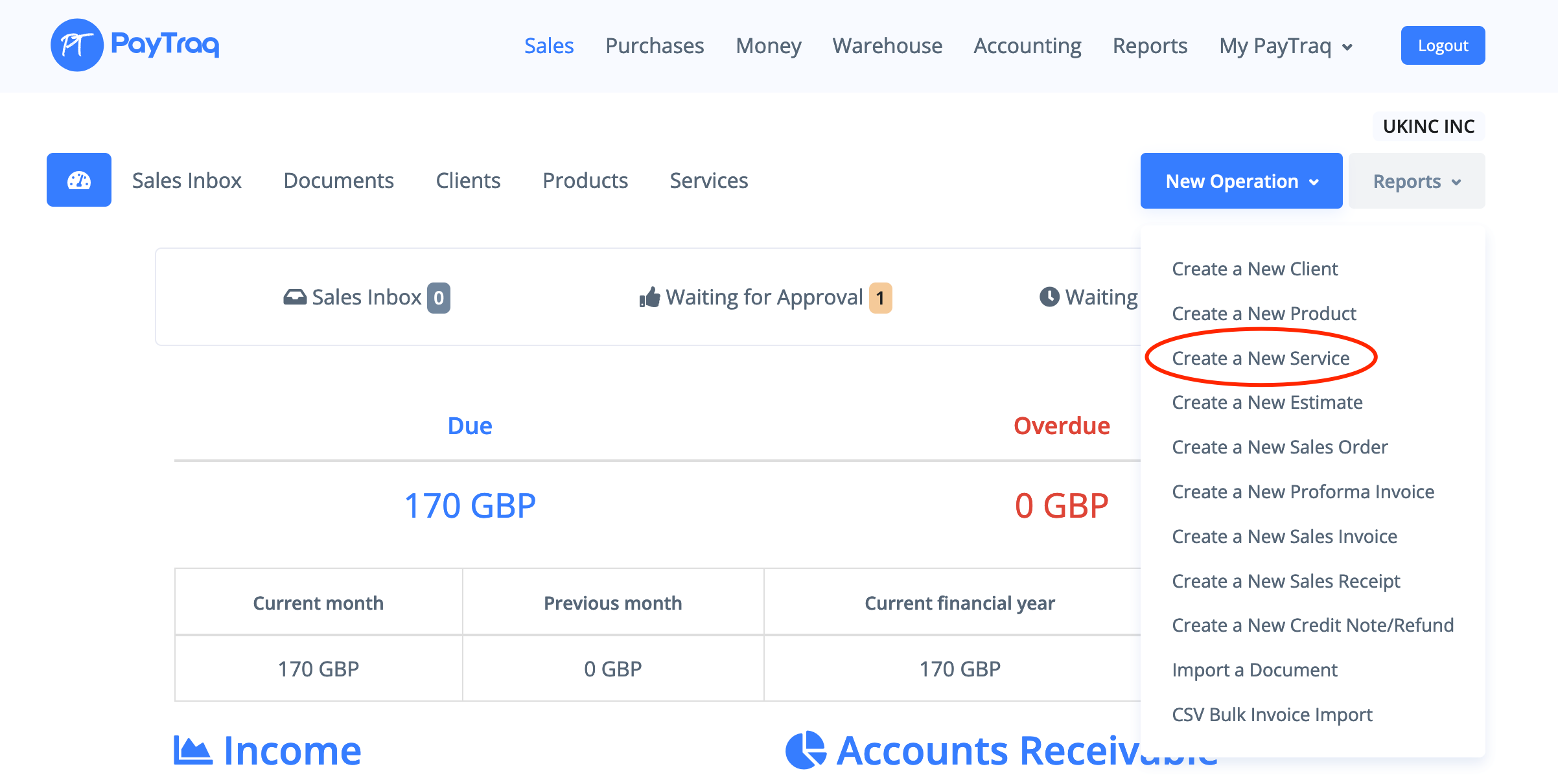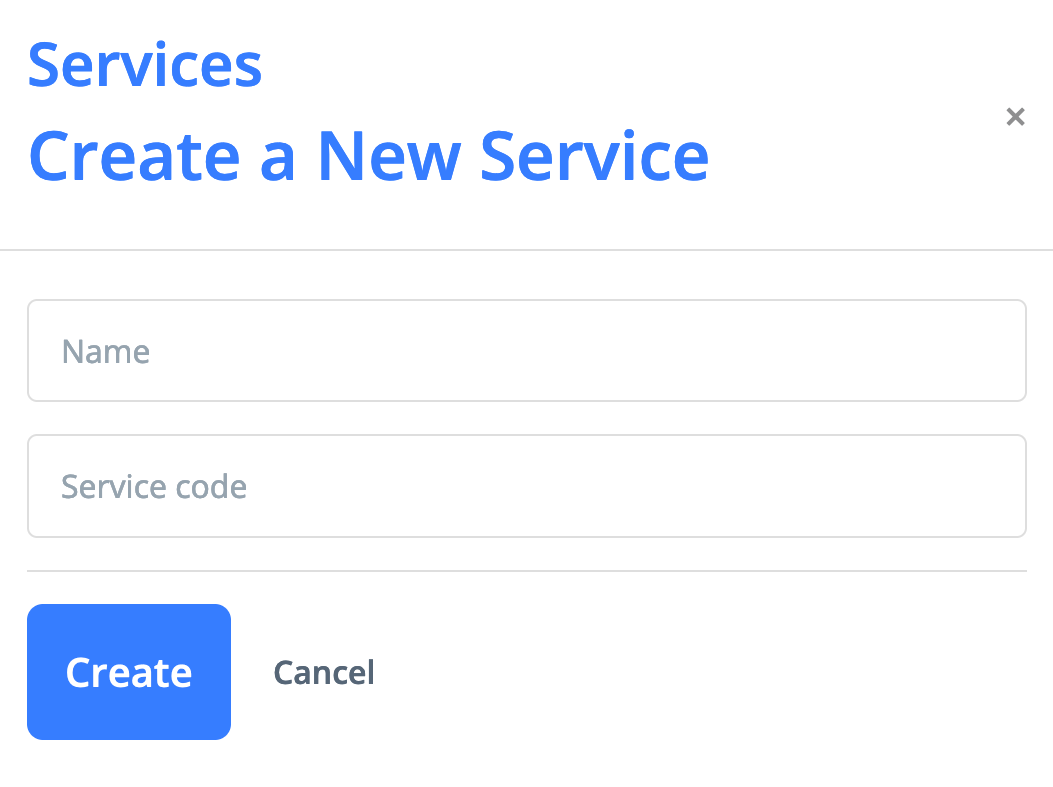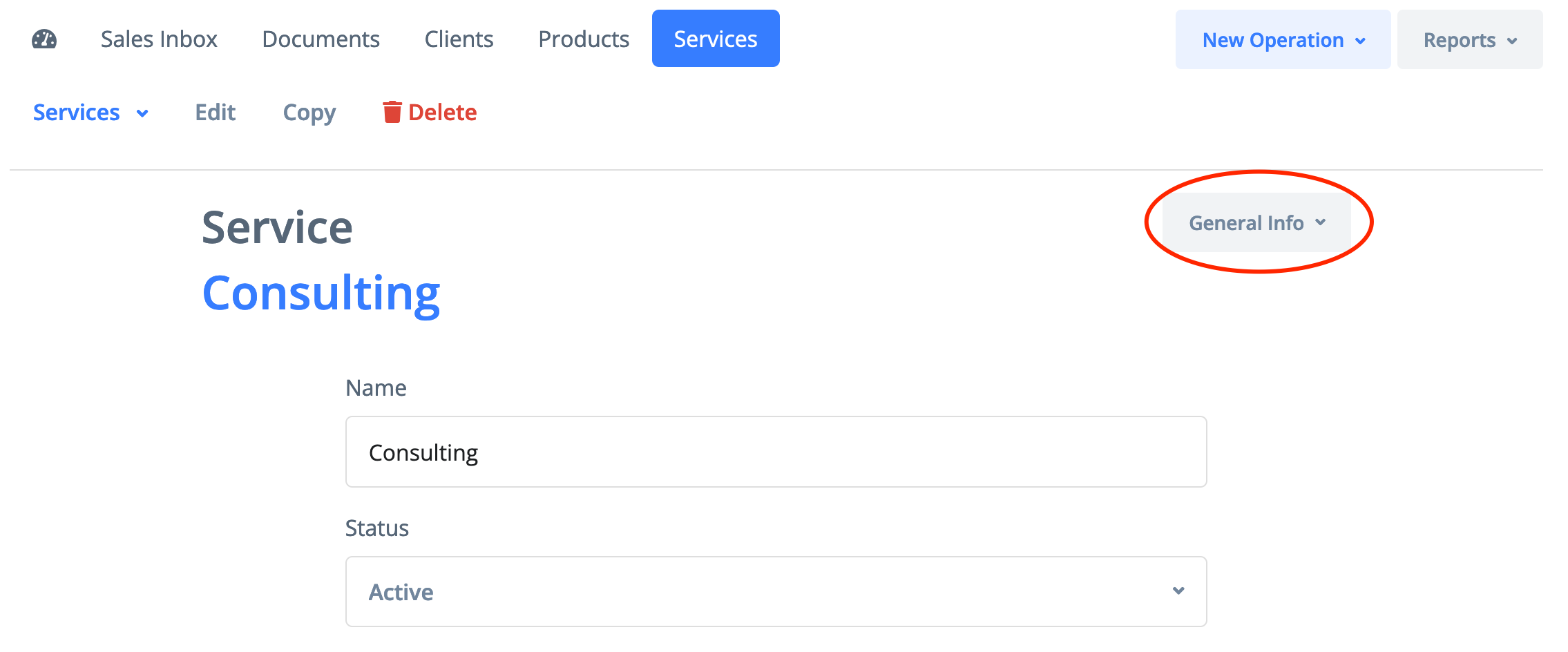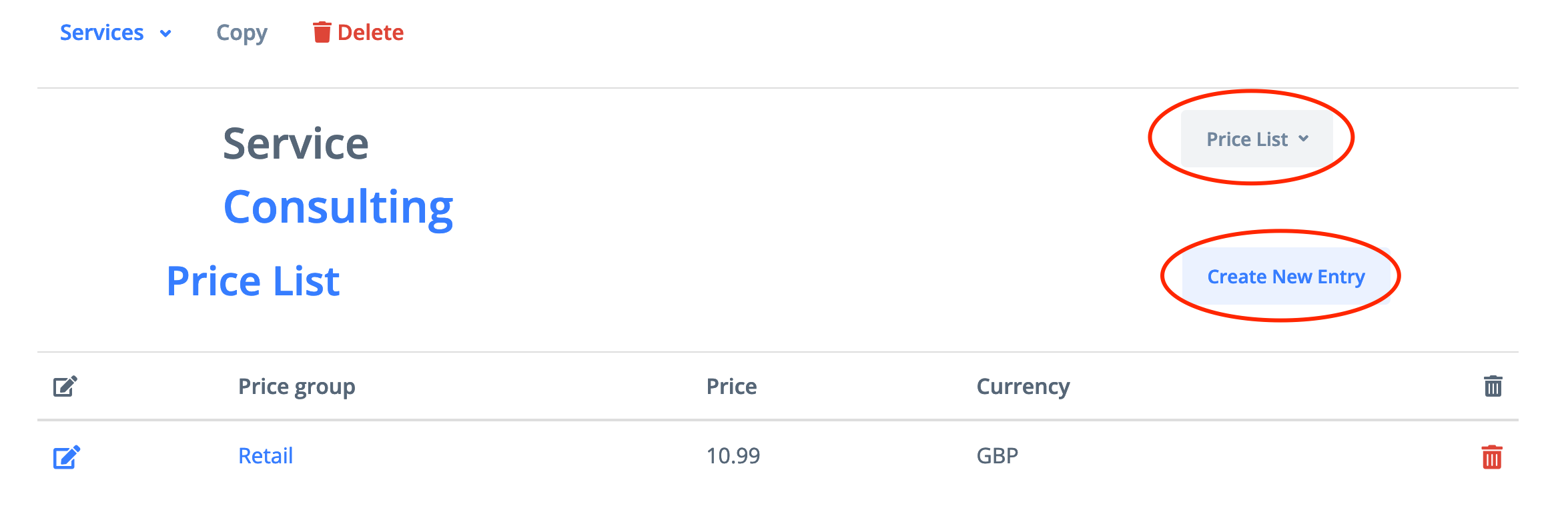1) Go to the Sales -> New Operation -> Create a New Service
or go to the Sales -> Services and click on the button "Create a New Service"
2) Enter the service name, code (if available) and click on the "Create" button
The uniqueness of the service is checked by the name of the service.
3) In the General Information tab, fill in all the required fields with information about the service, if necessary, update a service group and a tax key on sales. Click Change to save the information.
4) Set up prices in the Price List tab.
5) Accounting tab can be used to change the default value for the Income account.
A service can be also created directly from the Invoice with the "Selling services" operation type by clicking on the "Create a new service" button